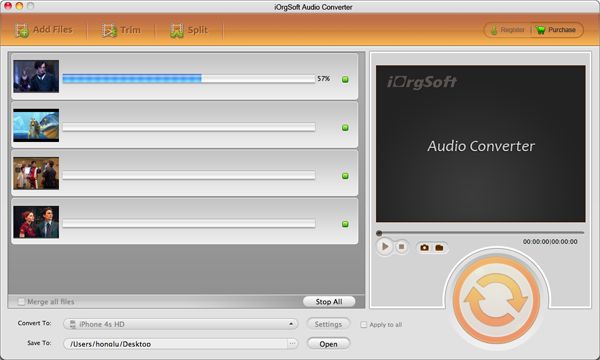MOV to M4A Converter
Similar to MP4 video, the M4A file use the MPEG-4 container format, but only contain audio data. Lots of songs in the iTunes Store is in M4A format. M4A contains audio encoded with either the Advanced Audio Coding (AAC) codec or the Apple Lossless Audio Codec (ALAC). The M4A files can be playable on Apple iTunes (for Mac/PC) or QuickTime player (Windows/Mac OS).
Sometimes, you may have MOV video files and hope to play MOV music in iTunes. iOrgSoft MOV to M4A Converter is specially designed for extracting audio from MOV file to .m4a. Furthermore, it can extract any video to M4A format. With the assistance of the M4A conversion, you can enjoy background music with iTunes. For Mac owners, you can refer to the Mac version-iOrgSoft M4A Converter for Mac.
Secure Download
Secure Download
For preparation: Download and install the MOV to M4A Converter for Windows or Mac MOV to M4A Converter
Load .mov video files to the program
Run the M4A Converter and click "Load File" to import .mov video files into the program.

Make advanced settings for output file
Click "Settings" button and make settings for output M4A file. In the section, you can alter the Audio Sample Rate, Bitrate, Audio Encoder and Channel. In the section, you may find that there are some other audio file formats available such as MP3, WAV, WMA, MP2, AAC, AC3 and AMR.

Choose M4A as output file format
Go to drop-menu of "Profile" and choose M4A as output file format.
Step 4: Begin the conversion from MOV to M4A audio conversion
Hit "Start" button and run the audio conversion. Click the "Cancel" button to cancel the process as required. You can view the conversion progress from the progress bar.