Import iPod touch HD video to Mac
How to convert and import iPod touch high-definition 720p video on Mac os?
Apple has always been one for surprises, iPod Touch, now with FaceTime, Retina display, HD video recording, and Game Center.
Pros of iPod Touch
Still a top-notch music player. Retina display makes text and images look incredibly sharp. Shoots HD video, takes photos. Front-facing camera for FaceTime video chat. Slimmer, narrower design. GameCenter allows social gaming with other iOS devices.
Secure Download
Secure Download
Cons of iTouch
Quite expensive. Limited storage. Lousy earbuds, video only HD mp4 format.
Ever, it is not really easy for us to import other formats video, like AVI, WMV, MOV etc video to iTouch, then we just released a great iPod video converter which can help import any video formats to iPod Touch or iPad, iPhone, now, the new problem is how can we just upload iTouch high-definition 720p video to Youtube or other applications, devices, webs etc.
With iPod touch, you’ll always have a great HD video camera with you. Say you’re at a birthday party and you see someone popping and locking. You’re ready to capture the moment in all its glory. In high-definition 720p video. You can record video in low-light settings, thanks to the advanced backside illumination sensor.
After you record the wonderful video, you may want to upload the video to Youtube for share, however, Youtube work with FLV files best, then How?
This article will intro you a easy way(iPod touch HD video converter) to import and insert your iPod touch HD video freely.
There is a Mac iPod touch 720p video converter (also camera video converter for Mac), can help you convert any camcorder video and also iTouch video to common video FLV, MOV, DV, 3GP, WMV, AVI, MPG, MPEG-2, M4V, MKV, RMVB etc and import the converted iTouch video to Youtube, Facebook, FCE, iMovie, iDVD, Quicktime, Blackberry, Mobile Phone etc on Mac os x.
Step by step convert and import iPod touch HD video on Mac
Download iPod touch HD video converter Mac, install and run it.

Add iPod touch files, set output formats and save
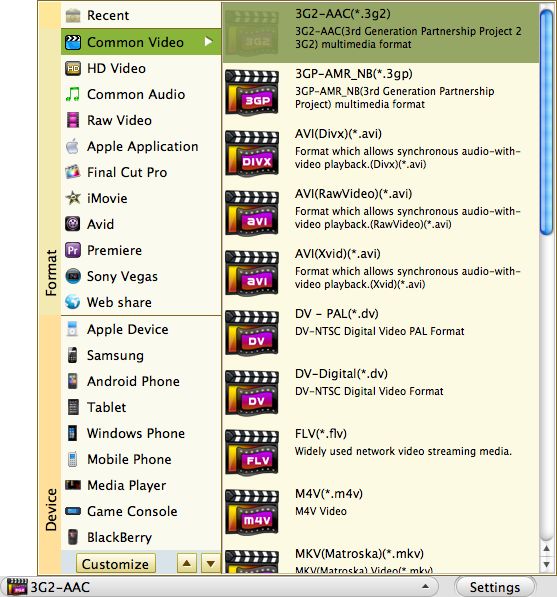
Convert iPod touch HD video to the setting output formats, then import it to Web, devices, application freely.
Mac iPod touch HD video converter also supports edit iPod touch HD mp4 files: Clip(set start and end), Crop(set aspect ratio 16:9/4:3), Merge(join several AVCHD files into one), Apply effect(adjust brightness, contrast, and saturation etc), set output parameter(adjust resolution, Frame Rate, Encoder and Bitrate ), Snapshot, Rotate etc, just try by yourself.






