Import MOV to Kindle Fire
How to Import/transfer/convert MOV to Kindle Fire
"I get many MOV videos and want to play on my Kindle Fire,tried several times but failed, what shall I do?"
If you get a Kindle Fire, you may come across such problem above , too, for Kindle Fire does not support MOV videos.
MOV is a common multimedia format often used for saving movies and other video files; uses a proprietary compression algorithm developed by Apple Computer; compatible with both Macintosh and Windows platforms.
Generally speaking, Kindle Fire is an excellent tablet pc, the price, the features and functions are all worth of mention. It comes with with a 7'' display with resolusion of 1024*600, which displays pictures and videos crisp and vibrant, full of details, so it is very convenient for us to take along to watch movies anytime anywhere. However, it can only play .mp4 video file well. If you want to watch other format videos on it, you need convert them to .mp4 first. A MOV to Kindle Fire Converter is needed then. I recommend iOrgsoft MOV to Kindle Fire Converter,a powerful software to convert .mov file to .mp4 with ease.
iOrgsoft MOV to Kindle Fire Converter is a powerful tool to convert all video formats such as AVCHD,MTS,MOV,WMV,AVI ,MOD,TOD etc to MP4, in addition, it provides full editing functions such as clip,crop, apply effect and merge video to help you make your home movies. This step-by-step guide will show you how to convert MOV to MP4 with MOV to Kindle Fire Converter.
Secure Download
Secure Download
Free download software
Free download and install MOV to Kindle Fire Converter on your computer, run it.

Add file and set output format
Simply click Add File button to import file, then click the the video format shown next to the video to choose Kindle Fire MP4 as output format, set output path at the bottom of the interface.
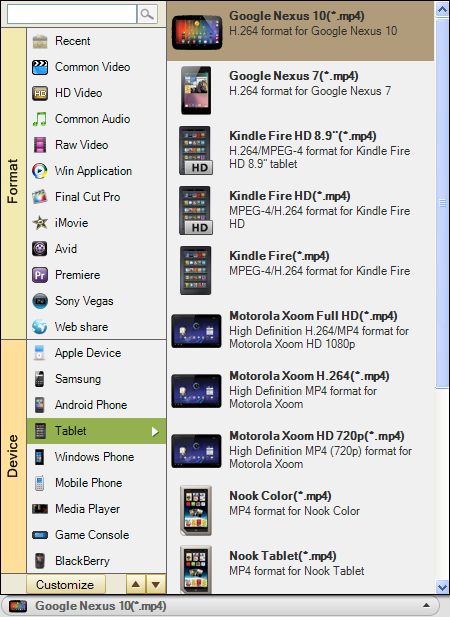
Setting
You need finish the settings below before convert, especially the resolusion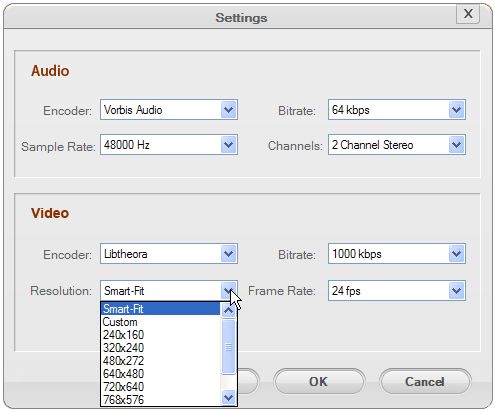
Convert
After finish the steps above, hit Start button, the MOV to Kindle Fire Converter will start converting MOV videos to MP4 file, after finish converting, you can import the converted MP4 file to your Kindle Fire and play them freely.






