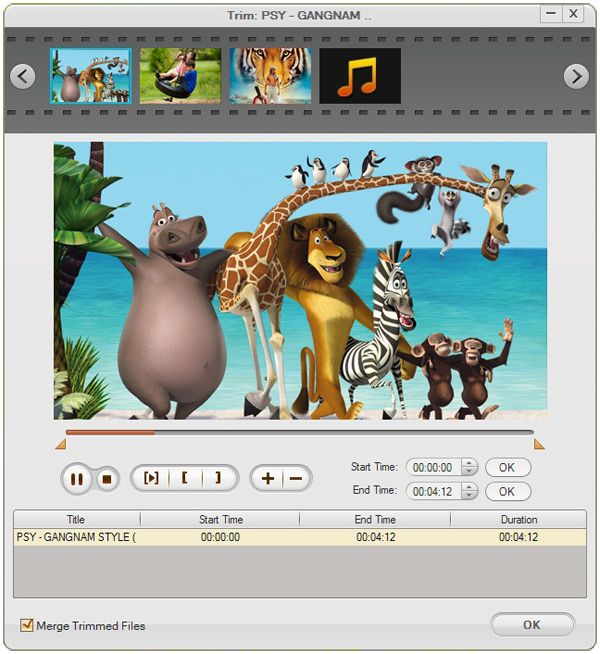Convert MTS Files with MTS Converter
How to Convert MTS Video on PC
"My Sony DV is with mts format, I want to upload the video to Internet, so I need a professional mts converter that can convert mts videos to other formats, such as avi, wmv... Anyone can recommend one?"
If you need to play your Sony, Canon, Panasonic MTS video on a PC for playback in Windows Media Player, editing in Windows Movie Maker, Sony Vegas, playing on portable devices iPhone 4S, New iPad etc. You'd better get a MTS Converter to convert MTS files to proper formats.
MTS Video Converter is probably the one you need, with MTS Converter, you can easily convert MTS files taken from digital camcorders Canon, Sony, Panasonic to almost all commonly used video files like AVI, WMV, MPG, MOV, MP4, FLV, 3GP, ASF, VOB, MKV etc. If you are a Mac user, you can try MTS Converter for Mac.
Secure Download
Secure Download
How to convert MTS camcorder files with MTS Converter
Load MTS files
After downloading and installing MTS Converter, click Add File button to load your desired MTS files
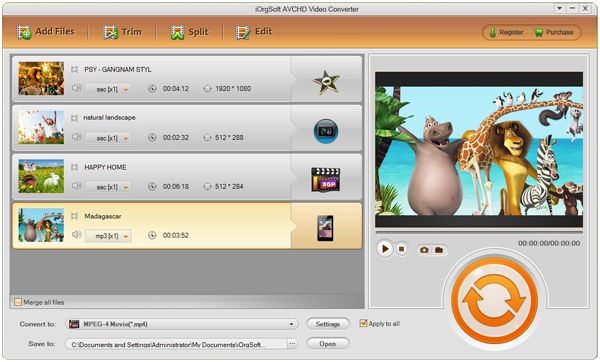
Choose output format and path
Click the output format button to select your desired output format, after that, click the drop-down list of Output to choose a place to save your converted files.
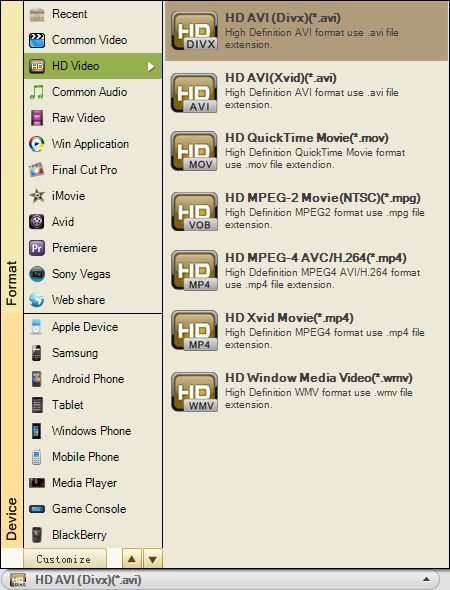
Convert MTS Files
Click Convert to convert MTS files, wait for a little while for your converted files.
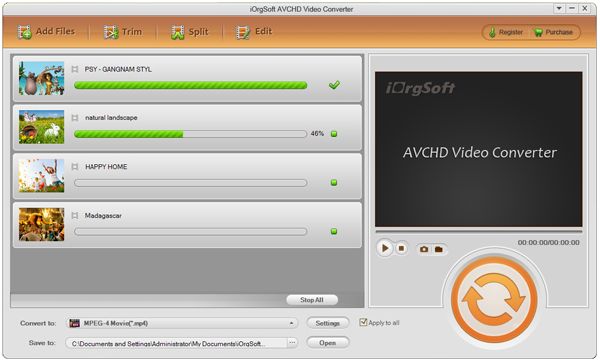
Edit MTS files
MTS Converter can also be used to edit MTS files besides converting MTS to other video files.
On the top left panel of MTS Converter, you will see two buttons: Clip and Edit
With Clip, you can cut your MTS files to your desired file length, and Edit empowers you to crop the size of your Sony, Canon, Panasonic MTS files, furthermore, you can also add special effect to your videos with No Effect, Gray, Emboss and Old Film.