How to Convert AVI to 3D Video
Once you watch 3D movie in the cinema, the fantastic 3D images will haunt you for a long time. Yes, the 3D movie is really amazing, seen from the big success of Avatar, you can imagine something about the 3D movies. But you cannot know what is 3D until you see it by your own eye. Years ago, 3D is only in the cinema, but now, it can be at your home.
"I have watched several 3D movies like Avatar, Transformer 3, etc. in the cinema and now I am wondering if there is some app can convert common videos like AVI to 3D so that I can enjoy 3D movies in my own room instead of paying that much to go to the cinema."
Sure, there is. Now 3D movie can be at our hand only if you get some professional app like 2D to 3D Converter from iOrgsoft. iOrgsoft 2D to 3D Video Converter (Video Converter for Mac) can be used as a perfect AVI to 3D converter to meet the needed mentioned above. It can easily convert all AVI files including XviD, DivX AVI and AVI files encoded with other codecs to 3D videos. Easy to use and the converting speed is super-fast, just download the program and have a free try.
Secure Download
Secure Download
Load AVI files to the program
After installing and running the AVI to 3D Converter, drag and drop the AVI files to the Converter, or you can also click "Add Files" button to import the local AVI videos to the Converter. Batch conversion is enabled, so, you can add many files to the program at one go.

Select output format
Click the format icon to open the format list, where you can select different formats. choose the one according to your 3D player, say, MP4 as output format. Check the box before "Apply to all", then you just need to set one time, all output formats will be MP4 after you set one of the output formats.
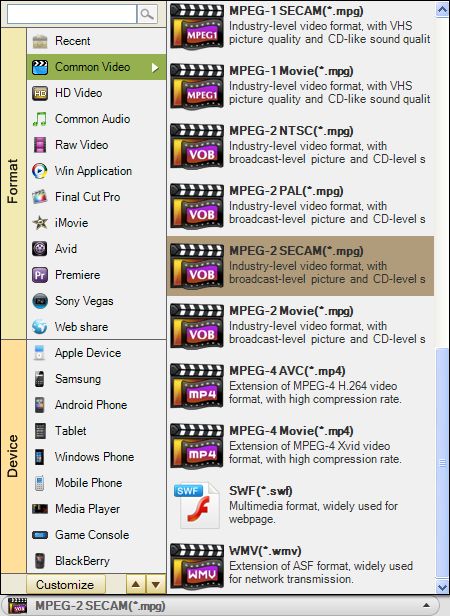
Add 3D effect
To do so, you get two ways.
1. Open the "Edit" window, then click "3D effect" to select the one mode you prefer: Red blue, Green red or Yellow blue.
2. Directly enter hit "3D' tab on the main interface to set 3D effect.
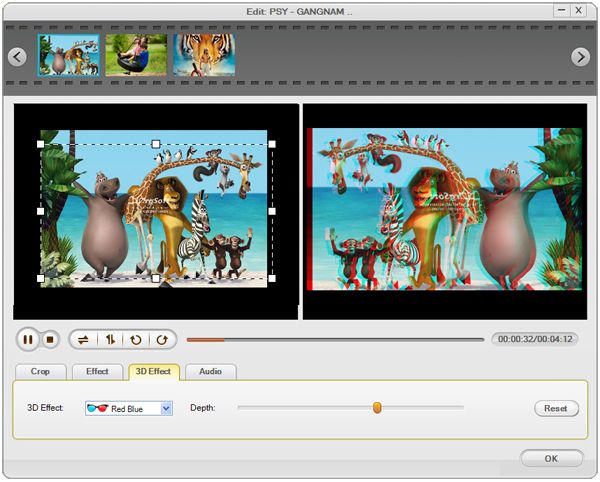
Convert 2D AVI to 3D
At last, when you finish settings, click 'Convert" button to start converting AVI videos to 3D, after the conversion, you can enjoy 3D movie at home anytime you want.






