How to Convert AVI files to Xbox 360 for Playback
Aside being a popular video gaming device, Xbox 360 is also a good media player, for example, it can play several video files like AVI, WMV, MPEG-4 and H.264 videos, in details are:
AVI: .avi, .divx
H.264/MPEG-4 videos: .mp4, .m4v, mp4v, .mov, .avi
WMV videos.
A pity is that AVI, as one of the most popular file format, is not fully supported by the Xbox 360., for example, XivD .avi files are not playable on Xbox 360. AVI is a open contained file format and the video can be encoded with different codecs, so, many user encounter the problem when playing AVI movies on Xbox 360: "My Xbox 360 can't play AVI files, what can I make it play such content?", similar questions have been asked by lots of Xbox users. To know how to solve this problem, follow me.
After reading the paragraphs above, you have know what video formats are supported by Xbox, in fact, you can also get such information from the user manual of Xbox. If your AVI files are rejected by Xbox 360, the only solution is to convert them to one of the formats listed above. To do this job, you need a professional AVI to Xbox Converter as you assistant. Here, iOrgsoft Video Converter (Video Converter for Mac) can be a good choice for you. With this program, you can freely convert all AVI files to Xbox 360 compatible formats for smooth playback. In addition, fast converting speed and high output quality are provides, so, you do not need to wait too long before getting Xbox compatible files with excellent quality.
Download the Video Converter here according to your operation system, follow the guide below to see how to use this program.
Secure Download
Secure Download
Load AVI videos to the program
Install and run the AVI to Xbox 360 Converter, click "Add Files" button to import your source AVI videos to the program; or directly drag and drop the video files to the Converter. Batch conversion is available; therefore, you can add more than one AVI files to the app.

This Video Converter provides powerful editing functions, for example, if you need to trim videos, split videos, join, crop videos, this program can help you, for details, refer: User's guide of Video Converter for Mac
Select output format for Xbox 360
The format icon is next to the file thumbnail, click it to open the format list, go to the "Game Console" category and select Xbox 360 (.*mp4), which has been optimized for Xbox, as output format. If you source AVI files is HD movies, you can select Xbox 360 HD(*.mp4) as output format.
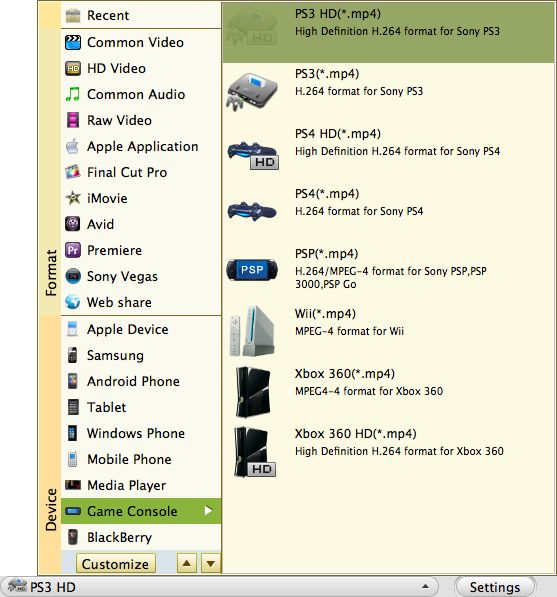
Convert AVI to Xbox
Hit Convert to start converting AVI to Xbox 360, the rest task will be finished automatically. After conversion, you can transfer the output files to your Xbox 360 to play.






