Strip audio from flip video files
How to strip audio from flip video files and save to iTunes as mp3, wav, aac, ac3, aiff?
Wish to strip audio out of flip video files .mpeg-4 (mp4) and save audio to iTunes as mp3, aac, ac3, aiff, wma, wav? Flip video to audio converter is simple yet powerful program to strip,extract audio from flip ultra, flip ultra HD, flip mino, flip mino HD.
Secure Download
Secure Download
After the sound track has been extracted from flip video, you can then do some editing on the music. You are allowed to cut unwanted part, merge different music into one; sample rate can also be adjusted according to your needs. Flip video to audio converter can convert between audio as well as video files. You will find that almost all standard video like avi, mov, mpg, dv, rmvb, wmv, 3gp, youtube video, mkv, vob can be striped to audio file.
The audio file you created by using the windows flip video to audio converter can be directly upload to Youtube, and can be easily imported to iTunes as flac, aac, mp3 or m4a, which means sync flip video audio onto iPod, iphone, Apple TV is simple. For Podcast lover, this program can help make the best, funniest stuff for you friends online.
It is free to download flip video to audio extractor onto your Windows 7, windows vista, windows xp and 2000, you are encouraged to run a test with the program by just randomly load some audio/video files, then choose mp3, flac, aac, aiff, amr, m4a whatever you like, then hit convert. Online support is available; any of your questions regarding our program will be answered within 24 hours.
Guidance: How to convert/put Flip videos on Mobile Phone.
Connect your Flip video camcorder with your Mac
You are required to connect your Flip video camcorder with your Mac and save the Flip videos on your Mac with the built-in FlipShare.
Run Flipshare
Plug your flip camera to computer, Run Flipshare, find the video files you wish to strip to audio.

Run flip video to audio converter.
Click Add Files button, find video files from the opened up window, find it, click on it and click OK, the video files will be loaded after a while.
Appoint output format
Select mp3, flac, m4a, aac, mka, amr from the Profile pull up list on the bottom. If you choose mp3, it means all video will be striped to mp3 audio.
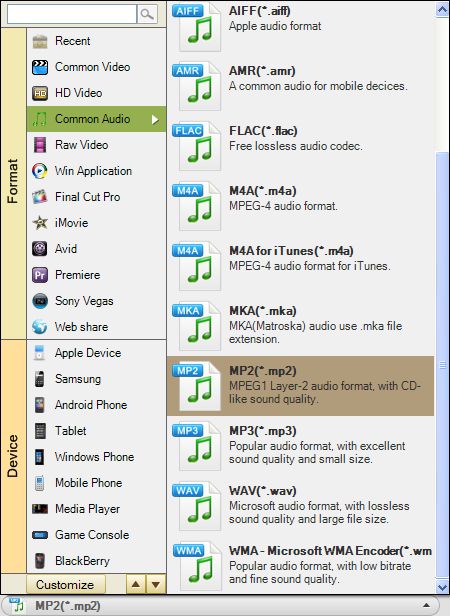
Hit Convert
The conversion will take a while, but should be very quickly.
Download iTunes
Please download a iTunes at http://www.apple.com/itunes/download/ it is totally free.
Import audio to iTunes.
Related Articles
Hot Article
- Useful AVCHD to MP4 Converter Simply Convert AVCHD to MP4
- How to Edit MTS Files with MTS Editor
- XAVC Converter for Mac
- Convert MXF files on Mac
- MTS to DVD maker for mac lion
- How to Convert XAVC to MP4 on Windows and Mac OS X
- Import MTS to Final Cut Pro on OS X Mountain Lion
- Import MTS files to iMovie 08, 09, 11
- Convert MXF to DVD Mac






