How to Import DivX/XivD files to iTunes on Mac
DivX and XviD files always contains high quality video and audio, mostly in AVI format and sometime also in MP4 format. Such files can play well on Windows, while not easy to play on some other media playing software like iTunes, if you want to add DivX or XviD videos to iTunes, you need to convert them to iTunes accepted format first.
To convert DivX and XviD videos to iTunes on Mac, iOrgsoft Video Converter for Mac is an ideal tool. It can easily convert DivX and XviD files to iTunes for management of transferring to other Apple devices like iPod, iPad, iPhone etc. so that you can manage the video files in iTunes and enjoy them on your devices without any trouble.
Simply free download the Video Converter Mac by clicking the image below, install and run it on your Mac. If you are a Windows user, download the Video Converter for Windows, please.
Secure Download
Secure Download
Add DivX/XviD video files to the Converter
In the main interface of the app, there is "Add Files" tab on the top-left corner, click it, you will be navigate to browse your local disks to find the DivX and XviD files, select them to add to the program, or directly drag and drop them to the Mac app when you launch it.

Choose iTunes compatible formats
As we know, iTunes supports MP4, MOV, M4V and DV, here we will choose H.264 Mp4 as output format for iTunes.
Click the format icon to open the format list, go to the "Common video" column, select the MPEG 4 AVC(*.mp4) as output format.
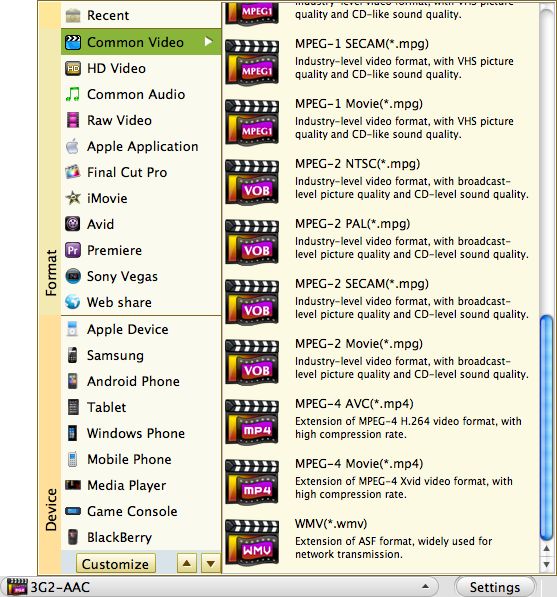
If your final goal is to transfer the output files to your iPod, iPhone, etc, you can direct select the output presets for these devices from "Apple device" column.
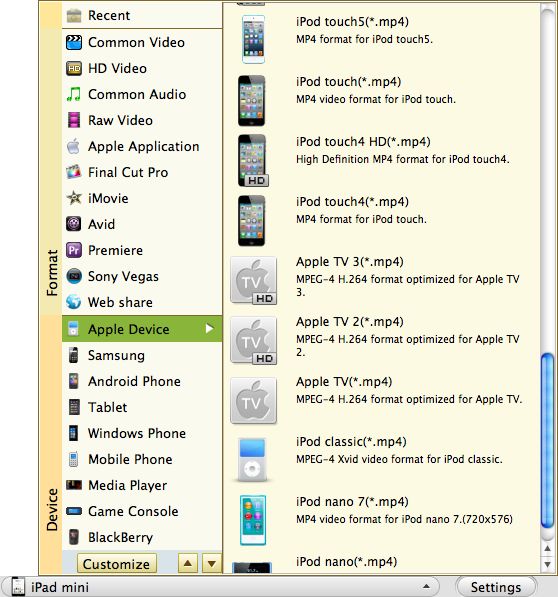
Start to convert DivX/XviD to iTunes
Click "Convert" in the right bottom of the main interface to start converting DivX/XviD files to iTunes, and let this cute Video Converter Mac finish the rest job. When the conversion is done, a message will pop up to direct you to open the folder where the converted files are saved, then you can import them to iTunes to manage and enjoy.
Related Articles
- Best Divx Editor for Mac
- How to Convert DivX File to iMovie for Editing on Mac
- video to iTunes 10.5 Converter for mac lion
- Import YouTube FLV Videos to iTunes Library Easily
- Tivo to iTunes Converter for Mac
- How to Add MKV files to iTunes on Mac and Windows (Windows 8 included)
- How to Add FLV files to iTunes on Mac OS X






