Tivo to iTunes Converter for Mac
Fast and Easily Convert TiVo Videos to iTunes on Mac
Question: I'm a video-quality snob.i just have recorded some tivo shows and i am eager to transform tivo videos to itunes for better video encoding quality,this is just perfect for me,I became more and more enchanted with how iTunes changed the way, and how i can encode my favorite tivo shows to iTunes, anyone can help me out? Thanks!
TiVo is a great device that can help users to record videos easily and allows users to watch them freely. The search functions provide users great convenience when they want to watch their favorite TV show recordings. After you record some TV shows which you love very much, you may want to transfer them to iTunes so as to enjoy them on your iOS devices such as iPhone, iPad, etc. However, the problem is, the iTunes does not accept the TiVo files, which are plain MPEG-2 videos, so, if you want to enjoy the TiVo files on your iPhone or iPad, you need to convert the TiVo videos to iTunes compatible format such as MP4. Here is the workable solution.
After you transfer the TiVo video files to your Mac(you need TiVo Decode Manager to do this job), you can use iOrgsoft Video Converter for Mac to convert the files to MP4, MOV, or M4V for iTunes. This program is a powerful tool that can help you convert TiVo to iTunes videos with excellent video quality and at super-fast converting speed, no quality will be lost while the conversion. Besides, this program provides wonderful editing functions with you to personalize your videos, such as trim, crop, add 3D effect, add watermark, etc. Below is how.
Secure Download
Secure Download
How to Trasnfer TiVo Recordings to iTunes on Mac
With iOrgsoft Video Converter Mac, you can freely and easily convert TiVo files to iTunes. Now, download and install this program on your Mac, follow the steps below to convert your videos.
Import TiVo Videos to The Converter
After launch the TiVo to iTunes Converter, you can import the video files to the program. To add TiVo videos to the Converter, you can either hit Add Files button on the top left corner to browse and import the videos, or drag and drop the TiVo TV shows to the program directly. You can add many files to the program at one time since the batch conversion feature is enabled.

Select proper output format for iTunes
Next, click the format icon, the format list will open at once, then go to the Apple Application column to set the format you prefer. The presets are all optimized for iTunes, so, you do not need to set video or audio parameters.
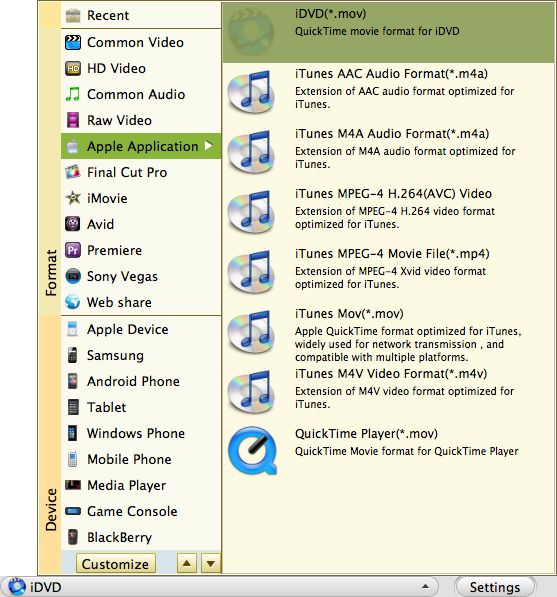
Transcode TiVo videos to iTunes
Finally, press the big Convert button to start converting TiVo files to iTunes. The powerful TiVo to iTunes Converter Mac will finish the conversion soon, and when the conversion is done, you can add the converted videos to the iTunes library, then you can enjoy the video on your iOS device freely.
Related Articles
- TiVo to computer converter for mac lion
- TiVo to iPod touch Converter for mac
- Tivo to Android Converter for mac
- video to iTunes 10.5 Converter for mac lion
- How to Add FLV files to iTunes on Mac OS X
- How to Import VOB Files to iTunes on Mac OS X
- How to Import DivX/XivD files to iTunes on Mac
- Convert WMV files to iTunes on Mac






