

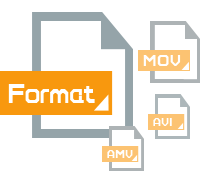
As a free video editing program, Avidemux is a good tool. It supports a wide range of file formats, including AVI, DVD compatible MPEG files, MP4 and ASF, and can extract audio from the file. It supports powerful task queue processing and scripting capabilities.
Avidemux is good at non-linear video editing, applying visual effects (called "Filters" by Avidemux) to video, and transcoding video into numerous formats. a number of the filters were ported from MPlayer and Avisynth. Avidemux can even insert audio streams into a video file (an action called multiplexing or "muxing") or extract audio streams from video files (an action called "demuxing").
An integral and important part of the design of the program is its project system, which uses the SpiderMonkey JavaScript engine. Whole projects with all options, configurations, selections, and preferences can be saved into a project file. Like VirtualDub's VCF scripting capabilities, Avidemux has advanced scripting available for it both in its GUI and command line modes. It also supports a non-project system just like VirtualDub, where users can simply create all of their configurations and save the video directly without making a project file. A project queue system is also available.
Avidemux has built-in subtitle processing, both for Optical Character Recognition of DVD subtitles and for rendering hard subtitle. Avidemux supports various subtitle formats, including MicroDVD (.SUB), SubStation Alpha (.SSA), Advanced SubStation Alpha (.ASS) and SubRip (.SRT).
Input
Video: AVI, MP4, MKV, FLV, MPEG, ASF, WMV, MOV, 3GP, TS, OGM, NUV
Audio: AMR, AAC, AC3, MP3, PCM, DTS, LPCM, VORBIS
Image: BMP, JPEG, JPG
Output
Video: AVI, MP4, MKV, FLV, OGM
Audio: AAC, AC3, MP3, PCM, LPCM, VORBIS
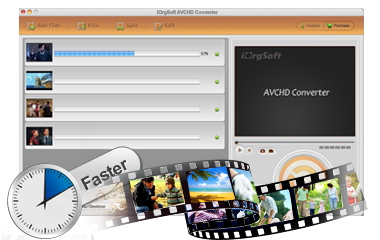
Failed to import footages to Avidemux for editing because of the video format incompatibility? Don't worry! With iOrgsoft AVCHD Converter for Mac, you can easily convert any videos including AVCHD MTS/M2TS, XAVC, MXF, MOD, etc to Avidemux-friendly format for the best editing performance.
Secure Download
Secure Download




Terms & Conditions| Privacy| Sitemap| Contact Us| About Us| Affiliate| Newsletter| License Agreement| Uninstall
Browser compatibility : IE/Firefox/Chrome/Opera/Safari/Maxthon/Netscape
Copyright © 2007-2016 iOrgsoft Studio All Rights Reserved