The Best Way to Convert AVI to M4A with AVI to M4A Converter
M4A is a popular audio format, almost all media players those who supports MPEG4 audio can play M4A audio files, so, it is popular among those who love music.
AVI is one of the most popular video formats used both online and offline. If you download some videos, chances are that they are AVI. Many classic movies are stored in AVI, and a great amount of music is in the movies. Have you ever thought of extracting the music from such videos to play on your media players or iPhone, iPad, etc? If so, to convert AVI to M4A is a great choice for you. To do the job, iOrgsoft M4A Converter is your ideal tool.
Being specially designed to convert audio and video to M4A, iOrgsoft M4A Converter can help you convert AVI to M4A with ultrafast converting speed and high output audio quality. besides, it offers powerful editing functions, with it, you can split long audio to small pieces, or join small audio clips into one. Just download and explore its amazing features.
Audio Converter for Mac is available, which is shares similar functions with the M4A Converter. The passage below will take converting AVI to M4A on Mac as example to show you how.
Secure Download
Secure Download
Load AVI videos
After you have downloaded and installed the Audio Converter for Mac, launch it. now you can begin to add video files to it. Two options available:
1. Hit add files to import your AVI videos to the program,
2. Drag and drop the files to the Mac software directly.

Select output format
When the files are added to the app, hit format icon and go to the "Common audio" to select M4A as output format. The Windows M4A Converter has set the default output format as M4A, so, if you are using the windows version, there is no need to set output format otherwise.
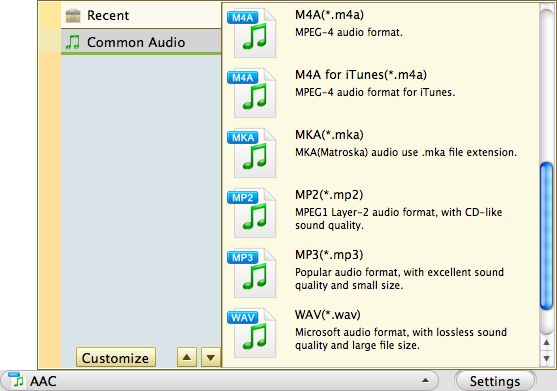
Setting
This software allows you to set audio parameters yourself.
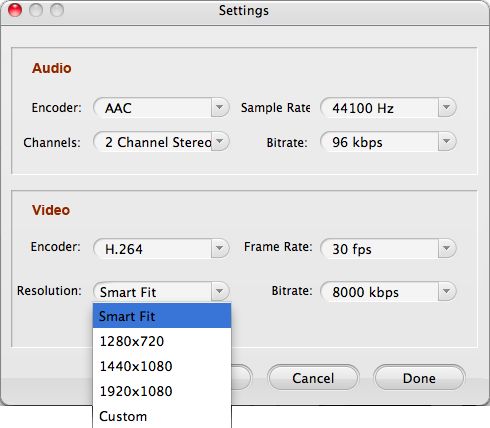
Convert AVI to M4A
Finally, when all necessary settings are done, press "Convert" to start converting .avi to .m4a. Once you start conversion, a bar will pop up to show you the status of conversion. After the conversion is finished, you can transfer the generated files to your media players to play.
Related Articles
- How to Convert AVI to MP4/MOV/WMV/FLV on Windows and Mac(Lion included)
- How to Cut AVI Videos
- How to Convert AVI to 3D Video
- WAV to M4A Converter
- WMV to M4A Converter
- How to Convert ASF videos to M4A on Mac and Windows (Windows 8 included)
- How to Convert 3GP to M4A on Windows and Mac(Mountain Lion included)
- MP3 to M4A Converter






