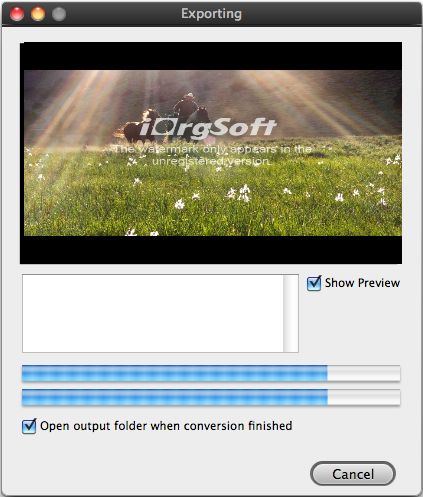Crop Videos on Mac OS X Mountain Lion 10.8
How to Crop Videos on Mac OS X Mountain Lion 10.8
Mac OS X Mountain Lion is the latest Mac os version, it integrates more iOS features and make the Mac OS products more worth looking forward to.
If you love customizing movies, cropping movie is a necessary job. A good Video Cropper can help you delete unwanted parts in the movies and even convert video formats. So, do you want to customize your personalized movies on the Mountain Lion? If so, here I would like to recommend you iOrgsoft Video Cropper for Mac OS X Mountain Lion.
iOrgsoft Video Cropper for Mac OS X Mountain Lion is a powerful video editing software that can provide full video editing functions such as trim, crop, merge, adjust effect.simply clicks can bring you desired video effect. The evident interface will show you how to customize your movies.
Secure Download
Secure Download
Guide on how to crop video on Mac OS X Mountain Lion
If you want to delete unwanted subtitle, credits and black sides, this is the right software you are looking for. you can enter the specific numbers in the Crop left, Crop right, Crop top, Crop bottom box to decide the part that need to be cut out, the dotted white line will show the change clearly.
1. Free Download Video Cropper for Mac OS X Mountain Lion on your mac, install and run it.2.

2. Click Add File button on the left-top corner to load video files. Then Click Profile drop-down list at the bottom of the window to choose your output video format, choose an destination path to save the customized movie.
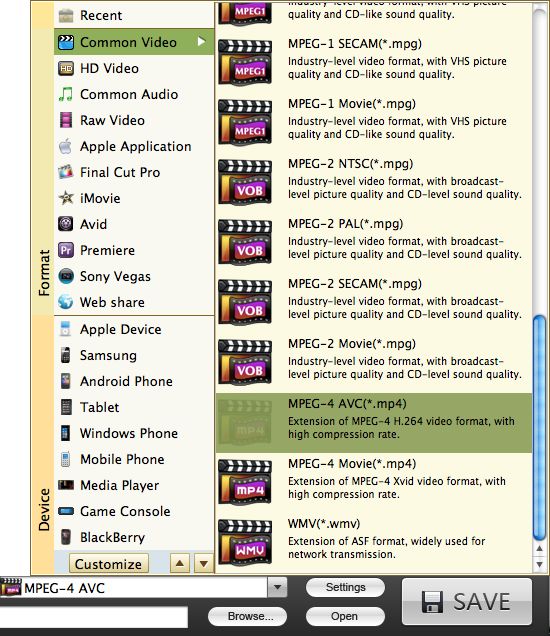
3. Preview the video and specify what parts you want to crop by setting the numbers on the Crop box.

4. Click Convert button, the converted video will be your customized video when finish converting.