Play 3GP on Kindle Fire
How to Transfer/import/convert 3GP to Kindle Fire
"I have a lot of 3GP videos on my phone and want to backup and play on my Kindle Fire, I tried several times but my Kindle Fire would not work, what shall I do?"
Do you encounter the same problem with your Kindle Fire? I guess so if you get a Kindle Fire too. For the Kindle Fire does not support .3gp video, it supports .mp4 best.
3GP, a multimedia container format, is primarily associated with "3GPP". 3GPP and 3GPP2 are the new worldwide standards for the creation, delivery and playback of multimedia over 3rd generation, high-speed wireless networks.
Secure Download
Secure Download
Amazon Kindle Fire is the hottest tablet pc now. It gets excellent features but at super-low price $199.00, compared with iPad 2 which costs $499.00, its competitiveness is evident. It gets a 7" screen with the resolusion of 1024*600, fairly good at playing video. But ,if you want to play 3GP on your Kindle Fire, you need to convert the 3GP videos to MP4 first. iOrgsoft 3GP to Kindle Fire Converter is a powerful software that can convert 3GP to MP4 easily and fast. With it you can watch 3GP videos on your Kindle Fire without problem any more. Besides, this 3GP to Kindle Fire Converter can convert other common video formats such as WMV,MOV,AVCHD,MTS,M2TS,AVI,etc to MP4 for playback on Kindle Fire.This step-by-step guide will show you how to convert 3GP to Kindle Fire with 3GP to Kindle Fire Converter.
Step 1: Download and install 3GP to Kindle Fire Converter, run it on your computer

Step 2: Click Add File to import file and then click the video format next to the video to select MP4 as output format, then set output path at the bottom of the interface.
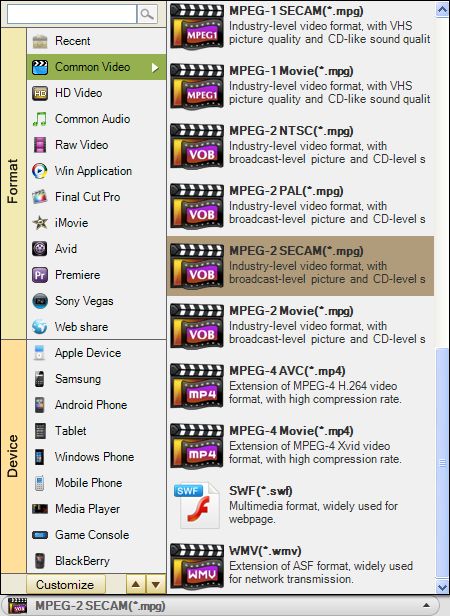
Step 3: Click Setting icon next to the video format icon to finish settings below.
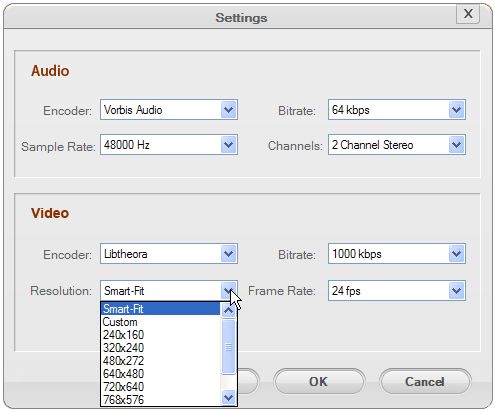
Step 4: Start convert, just hit Start button, the 3GP to Kindle Fire Converter will show you the conversion status on a progressing bar.







