How to Edit 3GP Video with 3GP Editor
How to Edit 3GP Files with 3GP Editor
Question:"I get some 3GP videos recorded by my GSM phones, now I want to edit something on them such as clip, merge and rotate, but when I try to put them to Windows Movie Maker, the software seems can not recognize 3GP files, so is there a software to edit .3gp files?"
3GP is a common video format for phones, to edit such files you just need a 3GP Editor. Here I would like to introduce iOrgsoft 3GP Editor to you. iOrgsoft 3GP Editor can help you clip, crop,merge videos, adjust video effect, and add personalized things such image, text, audio, special effect to video to customize 3GP videos. Besides, it support editing various video formats including MKV,MOV,WMV,AVI, AVCHD, MP4,MOD,and so on. just Free download the 3GP Editor and follow this guide to edit .3GP files.
Secure Download
Secure Download
Import 3GP files to 3GP Video Editor
Click Add Videos to add 3GP files and then drag them to the video area below, preview the file on the right window.
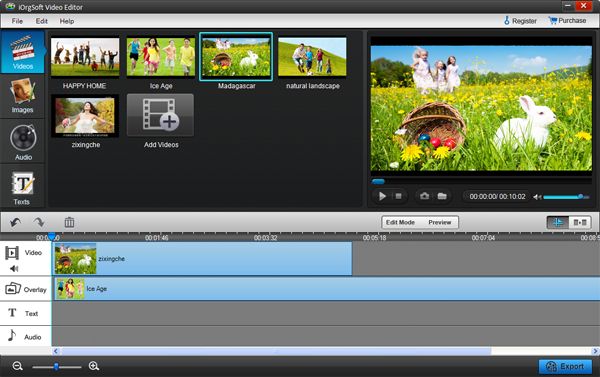
Edit 3GP files
Clip 3GP: Click the video in the timeline, click "Scissors" button to clip the video when it comes to your desired time point.
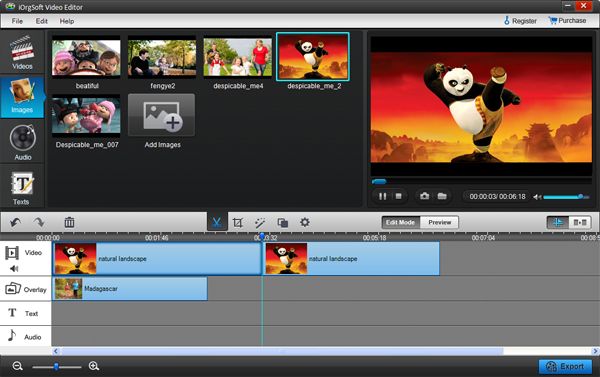
Crop 3gp, apply effect to 3GP: double click the video or hit Setting button, you will go to the editing panel, here you can adjust brightness, contrast, saturation and hue from the Video tab, Crop video, add special effect to 3GP file from the Effect tab

Add image, audio, text,and transition. 3GP Editor can help you add personalized things to video such as image, audio, text, and transition. You just need to drag them to the proper place on the timeline, what deserve some mention is that you need to drag image to Video area A so that the image can appear on the front of the video.
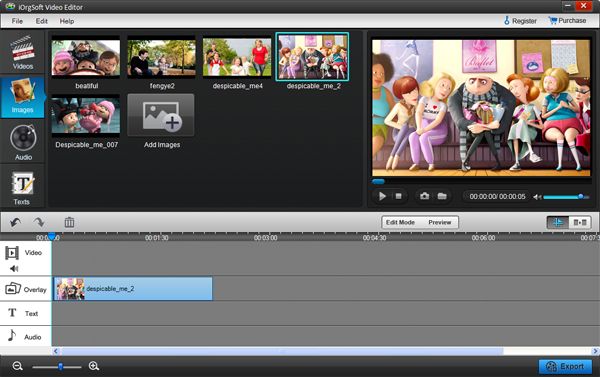
Output parameters setting
When you have finished editing, hit the Save and publish button to set output parameters such as output formats(if you want to save the 3GP file as other formats), output path, video and audio parameters before save the video.







