How to convert 3GP to MPEG, MP3, MP4, AVC, M4A step by step
"Hi, I recorded some videos with .3gp file name, and want to convert them to MPEG for further uses, but I cannot find a workable software to do the conversion, do you guys have any good advice? Any sugestion will be appreciated. Thanks. "
What is 3GP?
The high, high compression of 3GP, meaning the quality is not particularly good – but acceptable for a mobile phone. A 3GP file is always storing and transferring the most significant bytes first. It also contains descriptions of image sizes and bit rate.
There are two different standards for 3GP format:
1: 3GPP (for GSM-based Phones, may have filename extension .3gp)
2: 3GPP2 (for CDMA-based Phones, may have filename extension .3g2)
Both are based on MPEG-4 and H.263 video, and AAC or AMR audio.3GPP, 3GPP2 are the new worldwide standard for the creation, delivery and playback of multimedia over 3rd generation, high-speed wireless networks.
To convert 3GP to MPEG, you can use iOrgsoft 3GP to MPEG Converter-a powerful Video Converter that can easily convert all videos freely. With it, you will be able to easily convert your 3GD recordings to MPEG format. In addition, it provides fast conversion speed and friendly interface, so, you can carry out the conversion without any specail skills.
Secure Download
Secure Download
Step1: Needless to say, download and install this Video Converter to your computer first. Run it. You will see the interface as below after you open it.

Step2: Next, hit on the Add Files button to import your 3GP videos to the program, or directly drag and drop the videos to the Converter. You can add multiple videos to the program as it supports batch conversion.

Step 3. Select MPEG as output format. Hit the format icon next to the file thumbnail to open the format list, then go to the Common video category to set MPEG as output format.
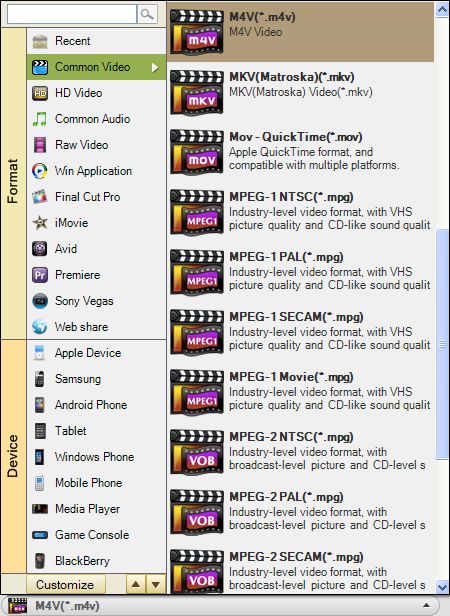
Step 4: After you finish all the settings, click the Convert button to start the 3GP to MPEG conversion. The progress bar will pop up to show the conversion status. After the conversion is finished, you can use the converted files further.







