How to Convert 3GP to MP4/AVI/WMV/MOV/FLV
3GP is a video format used on phones years ago, a HD video is compatible on phones, 3GP is somewhat out of date now and most phones do not accept 3GP videos now.
"I get some 3GP videos and want to put to my iPhone, definitely, iPhone cannot play 3gp files, so, what app do I need to import 3GP videos to iPhone for playback? Thanks."
"Is there any easy but workable solution to change .3gp videos to .mp4 for playback on my Samsung Galaxy S4? "
Not only iPhones does not accept 3GP videos, other phones like Samsung Galaxy S4, HTC, etc do not accept 3GP, either. To put 3GP on such new devices, you are suggested convert 3GP to MP4 or other formats like MOV, AVI,WMV, etc in advance. To do this job, here I would like to recommend iOrgsoft Video Converter (Video Converter for Mac) to you.
iOrgsoft Video Converter is a handy 3GP to Video Converter, which is powerful enough to convert 3GP videos to all common video formats like MP4, MOV,AVI,WMV, etc., apart from the broad format support, this Video Converter provides fast converting speed and high output quality, friendly user-interface. Just have a free try.
Secure Download
Secure Download
Add 3GP videos to the program
Run the 3GP to Video Converter, click the "Add Files" button to import 3GP videos to the Converter. The Mac version enables dragging and dropping files to the app directly. For convenience, batch conversion is supported, namely, it can convert multiple files at one go.

Select output format
Click the format icon next to the file thumbnails to open the format list, go to the common video to set the output format. If you want to directly put the converted files to devices like iPhone, iPad, etc, you can go to "Apple device" column to select the output format according to your device model.
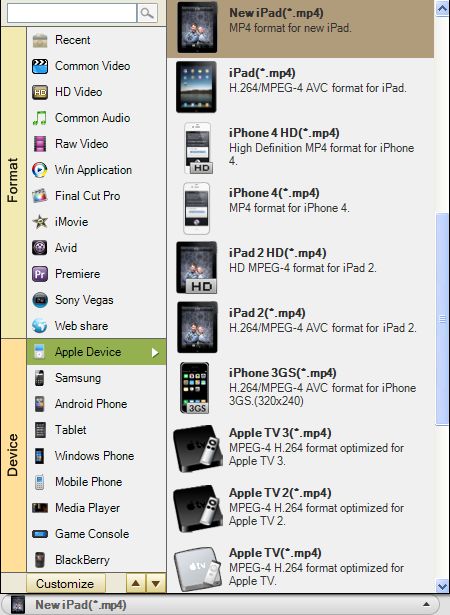
Convert 3GP to Video
Now, you only need to press the "Convert" button to start converting 3GP to other videos. Let the cute 3GP to Video Converter finish the rest job for you. After the conversion, click the "Open" button to find the converted files, then you can transfer them to your devices to enjoy on the go or use otherwise.






