Convert Flip Video files to 3GP/3G2
Convert flip video to 3gp and import flip video to Mobile Phone
Flip camera help us hunt for the the wonderful piece of life, but its MP4 format files are not compatible with Mobile Phone, in other words, we can not import these nice video to our Mobile Phone directly
Flip video to 3gp converter supports convert flip video to 3gp, 3g2 Mobile Phone formats, import flip video to Mobile Phone like Blackberry, Gphone, Motorola, NEC, Nokia, Panasonic, Sanyo, Sharp, Sony Ericsson, Toshiba, Qualcomm etc on Windows 7, vista, xp.
Secure Download
Secure Download
Flip video to 3gp converter also can convert flip video to mkv, flv, dv, mov, avi, wmv, mpg, mpeg, divx, xvid, hd mov, hd avi, hd wmv, hd mpg, hd mp4, mkv, rm, rmvb, m4v, swf etc and extract audio from video and save as mp3, wma, ra, amr, mka, m4a flac, amr, aiff, etc.
Surely, import flip video to Windows Movie Maker, Sony vegas, ipod, ipad, iphone, Youtube, Adobe Premiere, Quicktime, iTunes, PSP, PS3, Creative Zen, Zune, Plam, iRiver, Mobile Phone, Gphone, Sansa, Blackberry, Walkman, Apple tv, Youtube, Myspace, Facebook etc also using Flip video to 3gp converter, the best Video Converter.
Step by step import flip video to 3gp Mobile Phone
Download "flip video to 3gp converter" , run it.

Add Flip files, set output as 3gp or 3g2, then save.

Set output as 3GP or 3G2 from Drop download list.
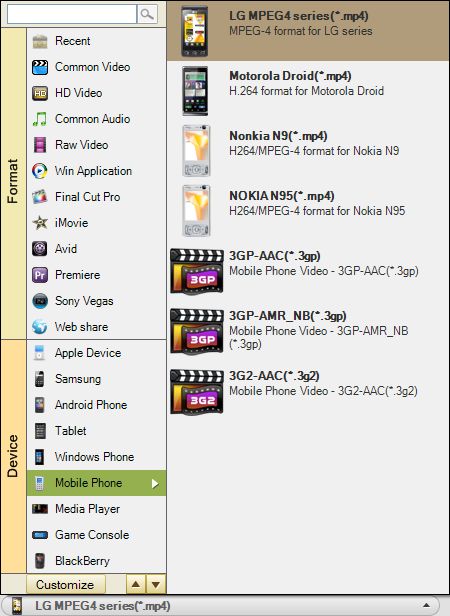
Start conversion
Click"Start" to convert flip video to 3gp, then import converted flip video to Mobile Phone
Addition: flip video to 3gp converter edit flip video
Trim/clip/split: Get your favorite segment by setting starting time and ending time
Crop: Setting aspect ratio: 16:9, 4:3, full screen, original etc on Mac.
Apply Effect: Adjust brightness, contrast, and saturation; special effect: gray, emboss, old film etc.
Set output parameters: Set video resolution, Frame Rate, Encoder, Bitrate and Set audio Encoder, Channels, Bitrate and Sample Rate
Join/Merge: multi-file into one movie for better enjoyment without interruption.
Snapshot/Rotate: capture screenshot while previewing the movie and output pictures in BMP, JPG, or GIF format, vertical and horizontal
Related Articles
- Introducing Flip Mino(HD) video camera.
- Strip audio from flip video files
- Convert Flip video to WMV
- How to Edit 3GP Video with 3GP Editor
- How to Play MOV Files on 3G phones-Convert MOV to 3GP Format
- How to Convert MPEG-1 to 3GP on Windows and Mac (Mountain Lion included)
- An Easy Solution to Convert MPEG-2 to 3GP on Mac and Windows (Windows 8 included)
- The best converter-MKV to 3GP Converter to convert MKV files to 3GP for freely playback on 3G phone
Hot Article
- Useful AVCHD to MP4 Converter Simply Convert AVCHD to MP4
- How to Edit MTS Files with MTS Editor
- XAVC Converter for Mac
- Convert MXF files on Mac
- MTS to DVD maker for mac lion
- How to Convert XAVC to MP4 on Windows and Mac OS X
- Import MTS to Final Cut Pro on OS X Mountain Lion
- Import MTS files to iMovie 08, 09, 11
- Convert MXF to DVD Mac






