How to Convert MP4 to iTunes(iTunes 11 included) on Mac
"I get some MP4 video files and want to import them to iTunes 11, but to my surprise, iTunes 11 even does not accept MP4 files! Why? And how can I import all MP4 videos to iTunes 11? "
To explain this problem, you need to get some knowledge about codec. iTunes accepts .mp4 files compressed with MPEG-4 or H.264 codec, which means, iTunes will not accept MP4 files compressed with other codec. That is why iTunes accept some MP4 videos while not all MP4 files. It seems a little confused, it doesn't matter, and you do not need to know them well. Here is an easy way to help you solve the problem.
To solve "Can't add mp4 to iTunes" problem, you just need an excellent MP4 to iTunes Converter to help you. As long as you use it, to import MP4 to iTunes (iTunes 11 included) will be as easy as a piece of cake.
iOrgsoft Video Converter for Mac (Video Converter) has optimized presets for Apple devices, that means, the output files can surely play in iTunes smoothly.
Secure Download
Secure Download
Add MP4 files to the MP4 to iTunes Converter
To add MP4 files to the Converter, you get two ways. The one is to click "Add Files" to browser your computer and import the local .mp4 files to the program. The other is to drag and drop the files to the Converter directly.

Select output format
To import MP4 into iTunes is aimed to play them on your Apple device, so, to make the output files playable on your device, optimized preset is the best choice. Here you just need to click the format icon, and then select the target device as output format from the "Apple devices" column. Presets for iPad, iPhone, iPod, Apple TV etc are all supplied.
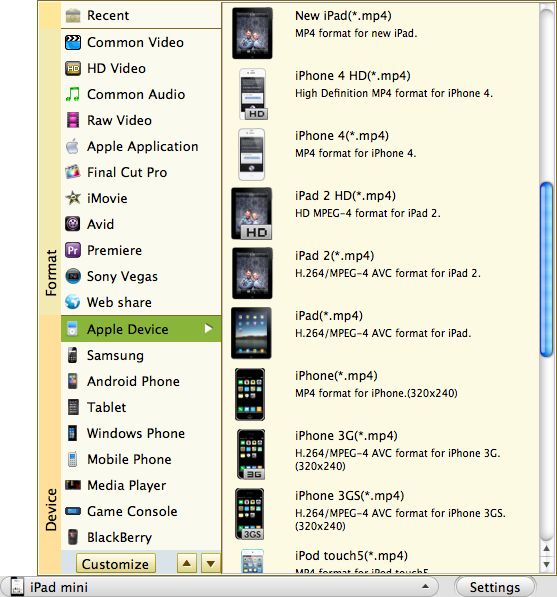
Convert MP4 to iTunes
Click "Convert" to start MP4 to iTunes conversion. When it is finished, you can transfer the output files to iTunes and play on your iPhone, iPad, iPod, etc.

Related Articles
- Trim Mp4 files mac
- MP4 video files Editor for Mac
- How to Convert MP4 to WMA freely and Easily
- video to iTunes 10.5 Converter for mac lion
- Import YouTube FLV Videos to iTunes Library Easily
- How to Add FLV files to iTunes on Mac OS X
- How to Import VOB Files to iTunes on Mac OS X
- How to Import DivX/XivD files to iTunes on Mac






