


iOrgsoft AVI/MPEG Converter is an easy-to-use video conversion tool that is able to convert AVI to MPEG, or convert MPEG to AVI. After upgraded, it is now able to do video conversion between various formats including AVI, MPEG, MP, WMV, FLV, SWF, AVCHD, XAVC, MTS, M2TS, etc with fast speed and excellent video quality.
Secure Download
Secure Download
Get trouble watching or editing videos due to incompatibility issues? You are going easily overcome it with iOrgSoft AVI/MPEG Converter which has been upgraded to support video conversion between almost all video file formats. You are able to convert not only AVI to MPEG, MPEG to AVI with the program, but also AVI to MP4, MPEG to WMV, MP4 to FLV, etc.
| AVI to iPhone | iPhone only supports some types of AVI footage. Most of the time you'll find it hard to play donwloaded AVI movies. At this time, you need an app like iOrgSoft AVI/MPEG Converter. |
| MPG to AVI Mac | MPG is not supported by PSP, Xbox, or other media players that supported AVI format. So, if you want to play MPG files on those machines, you need to change MPG to AVI. |
| MOD to AVI | Want to share your MOD filesshot by JVC/Canon/Panasonic camcorder on the internet, or watch them on your smartphones? You might need to convert MOD to AVI first. |
| MPEG to iPhone | Apple iPhone supports playing MP4 and H.264 video. If you want to enjoy the MPEG (MPEG-1/MPEG-2) video on iPhone,converting MPEG to iPhonecome to you first. |
The newest AVI/MPEG Converter can do more than its name suggest. It can handle not only AVI/MPEG conversion but also video conversion between regular/HD video formats like MP4, MOV, FLV, AVCHD (MTS/M2TS), XAVC, MOD, TOD, etc. Also, it can handle audio conversion, video downloading, and video editing.
| Convert Regular and HD Videos | Convert nearly all standard videos (MP4, MOV, FLV, WMV, RMVB, etc) and HD videos (HD MOV, AVCHD, MTS, M2TS, MOD, etc) from camcorders to a compatible format to your devices/apps |
| Convert Video to Audio, Audio to Audio | Extract audio tracks from vidoes; convert audio file to a more convenient, easy-to-play format; support MP3, MP2, MKA, WMA, WAV, AAC, AC3, FLAC, M4A, AMR, etc |
| Download Videos | Able to download videos from YouTue, Vevo, Dailymotion, Google Video, etc; support downloading from more than 150 video websites; just copy and paste video URLs to start downloading |
| Edit Videos | Offer simple yet helpful video editing tools: trimming, cropping, rotating, flipping, watermark, adjusting video effect (brightness/contrast/saturation), adding 3D effects, etc |
Please feel free and safe to Download the software and then launch it. You will find the main interface clean and simple. Let's get started with the guide "Getting Started". It will enable you quickly figure out what to do next.
Note: You'll be asked to register, order the product now or order it later after you launch the software. If you don't want to purchase or register at the moment, you just need to click "Order Later" to try the software with the iOrgSoft company logo watermark.

Now go to "Add File" and then browse and select the videos you want to convert to another easy-to-play format. Alternatively, you can also drag and drop the files at your convenience. This program supports batch conversion.
Next, you got to choose targeted output formats from "Profile". You can choose the desired output format from the "Common Video" column. Also, the program provides diverse optimized presets: Apple devices including iPad, iPod, iPhone, Apple TV, etc, Samsung devices including Galaxy S4, Note 3, Note 2, Galaxy Tab, etc, Tablets including Google Nexus, Kindle Fire HD, etc. This optimized preset makes the video conversion for your devices or applications with great ease.

iOrgSoft AVI/MPEG Converter provides you with some regular video editing tools so you can customize your videos before conversion.
1. Click the "Trim" button top on the menu bar to enter Trim tab where you can extract and get your favorite segments out of the video for conversion. You are allowed to make several trimmed files and to merge trimmed files.
2. Click the "Split" button to split the file by time duration or by clips.
3. Click the "Edit" button to find more editing tools including cropping, rotating, flipping, video effects (Old Film, Gray, Emboss), Watermark (image or text watermark), 3D effects, video fade in/out transition effects, audio fade in/out effects.
4. You are allowed to capture a screenshot while preview the video. There is a video preview area on the right of the main interface. Click Play button to preview and then click the camera icon button to take screenshots.
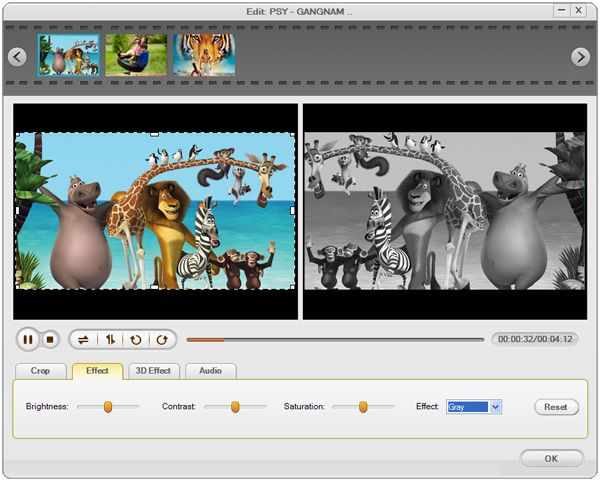
Click the convert icon button to start video conversion and then you can just go out for a walk or take a nap. When done, click Open folder to get your converted video played. As for the output location, you are able to easily change it before conversion. Just go to the "Save to" option to change it after you choose the output format from "Profile".
You should know that if the output location you choose has no enough space for your large files, the conversion will not complete successfully.
Anyway, after conversion, you can easily enjoy your files on your devices or apps.

Secure Download
Secure Download




Terms & Conditions| Privacy| Sitemap| Contact Us| About Us| Affiliate| Newsletter| License Agreement| Uninstall
Browser compatibility : IE/Firefox/Chrome/Opera/Safari/Maxthon/Netscape
Copyright © 2007-2016 iOrgsoft Studio All Rights Reserved