Convert MPG to AVI on Mac
How to convert .mpg to .avi files on Mac OS?
AVI (Audio Video Interleave) files contain both audio and video data in a file container that allows synchronous audio-with-video playback. You are AVI format lover? Want to convert MPG files to AVI on Mac? Have a high expectation of the output files? You‘d better consider the professional Mac MPG to AVI converter.
Mac MPG Converter greatly ensures output video and audio effects avoiding losing much quality. It can convert MPG files to AVI for editing with Windows Movie Maker, playback on iRiver, Palm device and Blackberry. Meanwhile, it is a wonderful extractor to extract audios from videos in AAC, AC3, AIFF, AMR, FLAC, M4A, MKA, MP2, MP3, WAV, WMA formats.
MPG to AVI converter for Mac does not only play the role of being a great converter, but also a fabulous editor. You have the choice to crop off unwanted parts like black border, subtitle; trim a certain part for your preference; join several chapters into one; add artistic effects such as Old Film, Emboss and Gray.
Download and install mpg to avi converter for Mac
Secure Download
Secure Download
Load MPG videos
After installation, run this MPG to AVI Video Converter Mac. Head to Add Files button to browse and import your MPG files to the application, or directly drag and drop the MPG videos to the main interface. This program lets you complete multiple MPG to AVI conversion simultaneously, so, you can add many MPG files to this software at one time.

Choose AVI as output format
Next, hit the format icon next to the thumbnail to open the format list, and then go to the Common Video category to set AVI as output format. Remember tick the box before Apply to all, or you will need to set the output format for ever video file you added to the program.
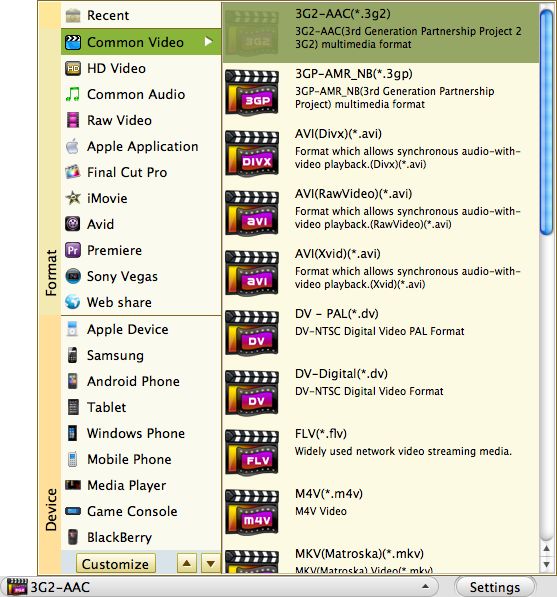
If you need to import the output video to portable devices such as BlackBerry, Creative Zen, etc. you can directly go to the device area to find the optimized profiles according to your device name.
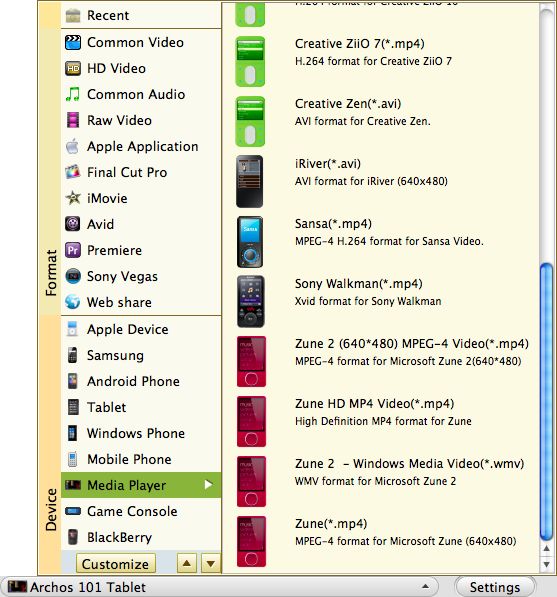
Before conversion, you can simply edit the videos, say, trim video, split video to pieces average, crop video to remove unwanted area, adjust brightness, contrast, saturation, add watermark, 3D effect, and so on. For detailed guide, visit: User Guide of Mac Video Converter.
Start to convert MPG to AVI
After you finish setting output format, click Convert button to start converting MPG videos to AVI on Mac OS. The whole conversion will be finished in a short while. The whole conversion will be finished in a short while. You will be notified once the conversion is completed.

Related Articles
- Edit/split/cut/trim/join/ MPG files
- The Best Way to Convert MPG to 3G2 on Mac-Mac MPG Converter
- Cnvert MPEG-1, MPEG-2, MPEG4 to MOV
- How to edit/split/cut/trim/join/adjust/convert AVI files on Mac OS?
- Join avi video files on mac
- Trim AVI file mac
- Convert Torrent files to AVI, MPEG
- Easy Solution to Convert iMovie to AVI






