XviD Player -How to Play XviD Movies on Mac
Old version Macs (versions before Mountain Lion and Lion) do not support XviD videos, so, many users often meet the problem unable to playing XviD movies on their Macs. The latest versions Mac OS Lion and Mountain Lion have solved this problem, but to those who do not want to upgrade the OS, the problem lies there as before. So, how to play XviD on Mac (Older versions)? This article will show you the solutions.
Secure Download
Secure Download
Solution 1: Convert XviD to Mac compatible formats using Video Converter for Mac
As we know, Mac supports native H.264/MPEG-4 .mp4, .mov and .m4v. so, the best solution to play XviD movies on Mac is to convert XviD to one of these formats. To accomplish this conversion, iOrgsoft Video Converter for Mac is the best choice for you. With this program, you can easily convert your source XviD files to the Mac compatible format for smooth playback. In addition, after conversion, you can sync the converted files to your iPhone, iPad, iPod to enjoy on the go.
With the help of this Video Converter Mac, no other media players or components are required, you can play the converted files freely on the default media player QuickTime or other players on Mac.
Concise guide:
Step 1. Download and install the Video Converter Mac, run it. Drag and drop the XviD files to the app.
Step 2. Select QuckiTime Movie .mov as output format from "Apple Applications" column.
Step 3. Click "Convert" to start converting XviD to Mac supported MOV.
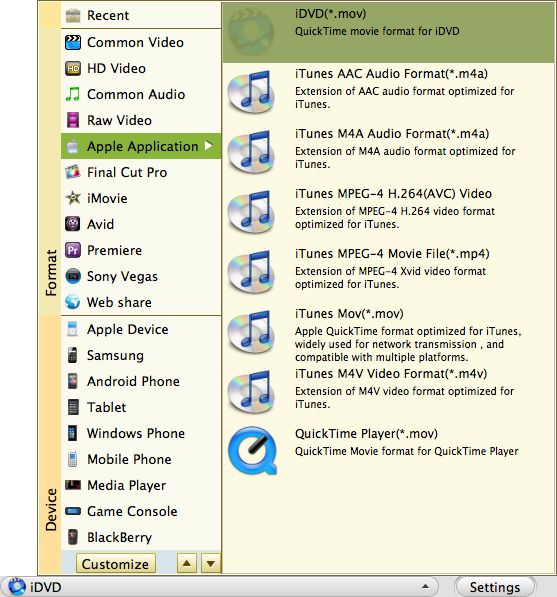
After conversion, you can add the converted files to your QuickTime Player to enjoy.
Solution 2. Play Xvid Files with QuickTime using Perian Plugin
You can make your QuickTime Player a free XviD Player for Mac using the Perian Plugin. It is a totally free component for QuickTime Player 7, sadly, it does not work with QuickTime 10 or above and is no longer under development. Compared with iOrgsoft Video Converter for Mac, this component cannot help you transfer the XviD files to other Apple devices like iPhone, iPad, Apple TV, etc.
Solution 3. Free Xvid Player for Mac-VLC
VLC is also a good tool for you to play XviD files on Mac. As a universal media player, VLC is powerful enough to play almost all media files. In addition, it can be used as a Video Converter to convert some video formats to another, which does not mean that you can convert videos to other devices for playback. Furthermore, you need to install Front Row in order to import the Xvid files into the VLC player for conversion






