Convert M2TS to MP4 on Mac
How to convert Sony, Panasonic, Canon M2TS files to MP4 for Mac OS?
M2TS with its full name MPEG-2 Transport Stream is commonly used for high definition video on AVCHD. Many AVCHD camcorders such as Sony's HDR-SR. Panasonic-SDR, Canon-HF store recorded video in M2TS format. If you put the movies recorded by camcorders above on your mac for playing, you will find the editor does not work because of the incompatible format.
Secure Download
Secure Download
Here, M2ts to Mp4 Converter for Mac is you wise choice!
M2TS to MP4 converter for mac is a superb and helpful converter to import MTS/M2TS format video to MP4, and convert AVCHDM2TS files into MPEG-4 or H.264 format on mac. This easy-to-use toolkit assures your output video of whole length, HD quality and high conversion speed. With this software, you also can edit original M2TS files in imove, final cut express or final cut pro to obtain your desire movie effect.
M2TS to MP4 Converter for Mac even can extract audio with formats mp3, AAC, AC3, M4A, MKA, etc from M2TS video. In addition, its batch conversion function saves time for you, allowing you converting several camcorders' m2ts movie at one time. Editing function mainly includes clip, crop, effect, merge, snapshot and rotate.
Step by step on converting m2ts to mp4 for iPod, iTunes, iPhone etc on Mac
Download m2ts to mp4 converter for Mac, add m2ts files
Lanuch m2ts to mp4 converter for Mac on your Mac. Click Add files add m2ts files, support batch convert, can add more than one.

Set output and save
Click Profile drop-down list to set m2ts files's output as mp4, then click Browse to save it to destination place.
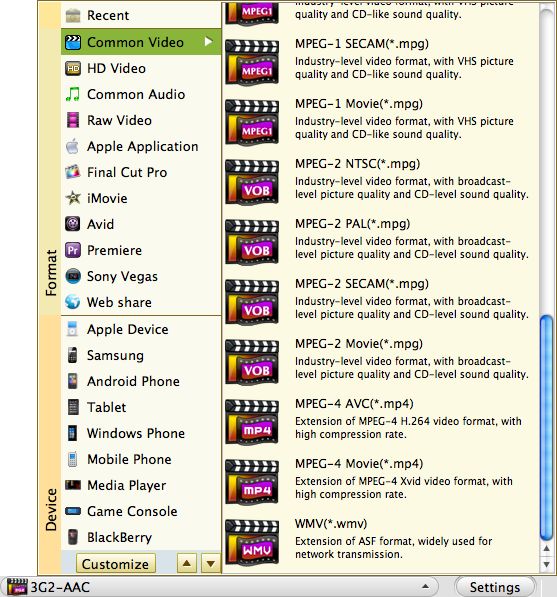
Edit m2ts files using Mac m2ts to mp4 converter on Mac
Click Trim to set set start and end time. Click Edit, set aspect ratio through Crop and adjust brightness, contrast and saturation through Effect.
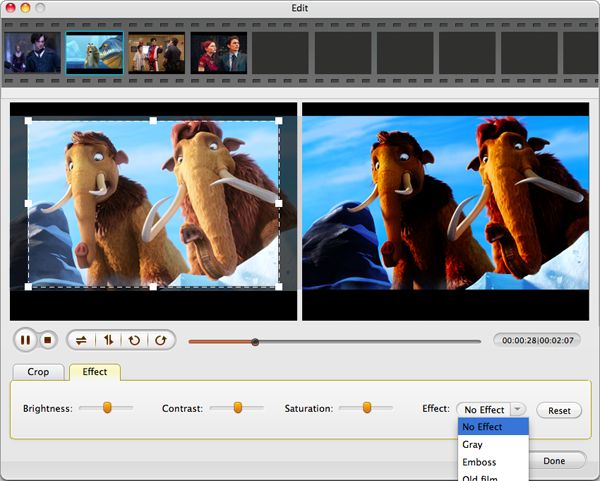
Click Setting to set Resolution, Bit Rate, Frame Rate and Encoder
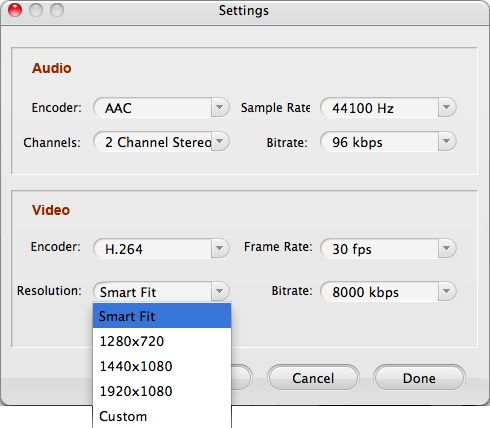
Convert m2ts to mp4 on Mac
Click the Convert button and let this m2ts to mp4 video converter for Mac do the rest for you

Additional: How to play MTS files on Mac free?
For Mac users, tests carried out with a bunch of M2TS files showed that VLC media player could play back the content (as it supports H.264 video and AC3 audio directly without needing DirectShow filters). Moreover, Mplayer OS X is another good choice to play M2TS video files on Mac.






