Sony Handycam to DVD Burner mac
How to fast convert Sony Handycam videos to DVD freely on mac?
I have a Sony Handycam Camcorder and a Mac Book Pro. I havent been able to dowload and save all the mini dvds I have in the mac.How can I save DVD movies from a Sony camcorder in my Mac Book Pro? Is there some software that i need for it?
Sony HandyCam is one amazing HD camcorders which offers us great ways to record our unforgettable and sweetest moments. Some of us think that it is waste to let the videos just sit in Sony HandyCam camcorders to take up your precious space. In fact some of they apply the third-party software solution to store the video files from Sony HandyCam to DVD so they can watch them on any standard DVD player or on TV. Here we recommend a smart HandyCam to DVD Maker Mac to help you complete the jobs elegantly.
Mac Sony Handycam to DVD Maker is the versatile free dvd burning software which can burn any videos from Sony Handycam DCR-DVD810 Camcorder(DVD), Sony Handycam DCR-SX60 Camcorder(Flash Memory), Sony Handycam HDR-XR520V Camcorder(HDD), Sony Handycam HDR-FX1000 Camcorder(HDV) etc to dvd for sharing with your family on any standard DVD players or TV set. Besides Sony HandyCam videos, it can also burn any popular videos like AVI, WMV, FLV, MKV, MOV, ASF, MPG, MP4, AVCHD, MTS, M2TS etc. videos to DVD freely on mac (Mac OS X Snow Leopard, Lion included).
Secure Download
Secure Download
Step by step to convert/burn Sony Handycam to DVD quickly on mac os x lion.
(If you are Windows user,then you may use Sony Handycam to DVD maker).
Free download
Free download iOrgsoft Sony Handycam to DVD maker for mac and install it in your computer.You can see its main interface.
Load video files
Click "+" button on the toolbar from the main menu to load the Sony Handycam video files you want to burn into the file list..
The DVD creator supports most video formats and you can burn AVI, WMV, MTS, M2TS, MKV, etc. to DVD disc.

Create DVD menu
Click the button on the menu panel, you can choose three menus: LifeSeries, CartoonSeries, NatureSeries. Choose your favorite template from this window to create a menu instantly.
For further menu editing, please click "Edit" button on the menu panel to open "Menu Edit" window, in which you can change the template, add background music/picture, Menu Title,Button style and Frame to your menu.


Adjust output settings and Start creating DVD
Click "Burn" button at the right bottom of the file list to start burning. meanwhile set up the Destination: Insert a recordable disc, and choose the disc you insert from the "Disc Label" drop-down list. Or choose "Save iso to" option to back up your video files onto your hard disk as DVD folder or ISO image.
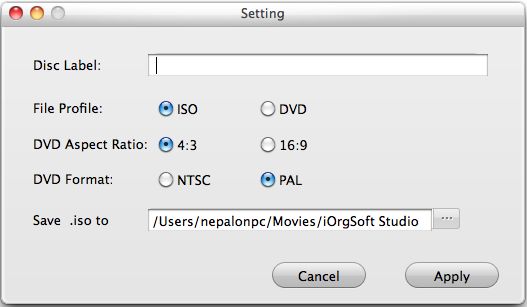
Optional: If you want to cut your video shorter, you can click the "Scissor" button next to the video you imported to help you clip your video by either setting the start time and the end time or drag the two slider bars to do it.
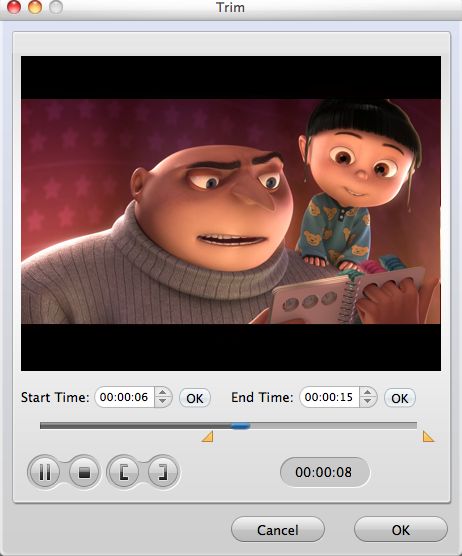
Related Articles
Hot Article
- Useful AVCHD to MP4 Converter Simply Convert AVCHD to MP4
- How to Edit MTS Files with MTS Editor
- XAVC Converter for Mac
- Convert MXF files on Mac
- MTS to DVD maker for mac lion
- How to Convert XAVC to MP4 on Windows and Mac OS X
- Import MTS to Final Cut Pro on OS X Mountain Lion
- Import MTS files to iMovie 08, 09, 11
- Convert MXF to DVD Mac






