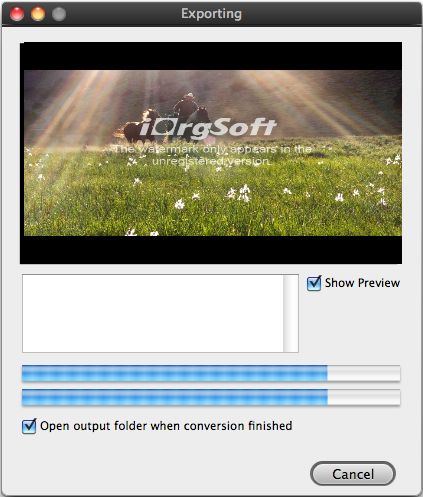Join M4V Files on Mac
How to Join M4V Files on Mac
I get many M4V files purchased on iTunes store, and want to join the short ones into several long videos, I tried several softwares but failed, do you have any suggestion or rather, do you get some effective software to join M4v on Mac? Thanks in advance.
M4V is a video format used in Apple iTunes store. if you get some video files at .m4v format and want to join them into one, you can use iOrgsoft M4V Joiner for Mac.
Secure Download
Secure Download
iOrgsoft M4V Joiner for Mac is a powerful M4V editing tool. It can not only join M4V files but also can edit the M4V files on Mac, such as trim,adjust effect, crop M4V to customize video. With M4V Joiner for Mac, you can easily join smaller M4V files to larger one as well as split large M4V files into smaller ones, you can adjust Brightness, Saturation and Contrast of M4V, delete unwanted part in the video by cropping function. This guide will mainly show you how to join M4V on Mac.
Reference: The M4V file extension corresponds to the iTunes video file type. Structured just like an MPEG-4, most M4Vs contain content downloaded from Apple's iTunes Store, including television shows, music videos and movies.
Supported video formats of M4V Joiner for Mac include flv, m4v, mkv, vob, mp4, avi, mov, wmv, mpg, h.264, dv and 3gp etc, you can easily convert and edit them on Mac.
DRM-protected M4V files including those are purchased on iTunes Store cannnot be converted.
Guide on How to Join M4V on Mac
Step 1: Free download and run M4V Joiner for Mac

Step 2: Click Add File button to add M4V files to the software, when you have added two or more M4V files, the Merge button will become lightened up, then select the files you want to join before click the Merge button. The choose an output path by the from the Destination option.

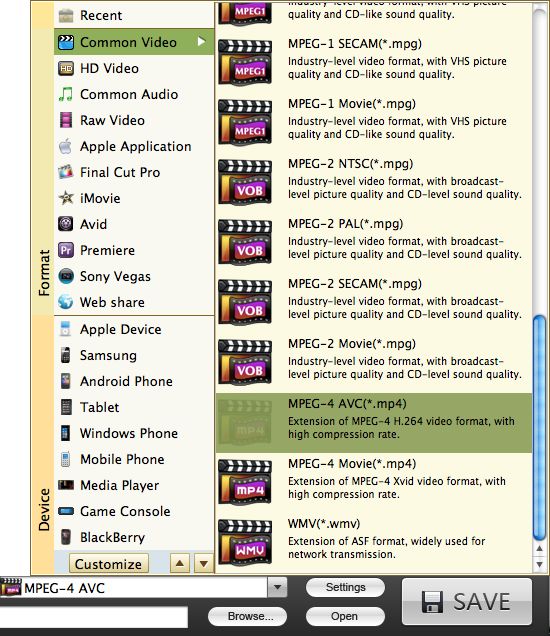
Step 3(optional): you can edit the M4V files such as adjusting effect, cropping the file.

Step 4: At last, hit Convert button to join M4V files.