Convert WMV to BlackBerry
WMV (short for Windows Media Video) is one of popular video formats on the Windows platform. The WMV movie video can be easily playable on many devices like Zune, Xbox, BlackBerry devices with running on BB10, 1.0+, 4.2.2+ OS. So if your BlackBerry devices use other kinds BB OS, you may have difficulties in playing back WMV files on BlackBerry.
Don't worry. The article shows you how to play WMV on BlackBerry without any hassle. Actually, what you need is a third-party program-WMV to BlackBerry Video Converter. It can fully support all kinds of WMV format in WMV 8, WMV 9 codec, etc to BlackBerry. In addition, it provides optimal presets to fit for all BlackBerry models such as BlackBerry Bold 9700, Blackberry Storm 9530, 9500, BlackBerry Bold 9000, BlackBerry 8800, 8830, 8820, BlackBerry Curve 8300, BlackBerry Pearl 8100 and more.
Two versions of WMV to BlackBerry video conversion programs are available: iOrgSoft WMV to BlackBerry Video Converter and WMV to BlackBerry Video Converter for Mac. For preparation, please firstly download the right version of BlackBerry Converter, according to your computer OS, then follow the detailed tutorial to do the conversion from WMV to MP4 for BlackBerry:
Secure Download
Secure Download
Install and launch the BlackBerry Video Converter
Run the program, the following interface will pop up.

Import .wmv file(s) to the software
Click "+" button to load .wmv file from hard drive to the program.

Choose BlackBerry MP4 as target file format
In the "Convert" panel, you can select BlackBerry MP4 as output file format, when click the drop-down button of "Profile".
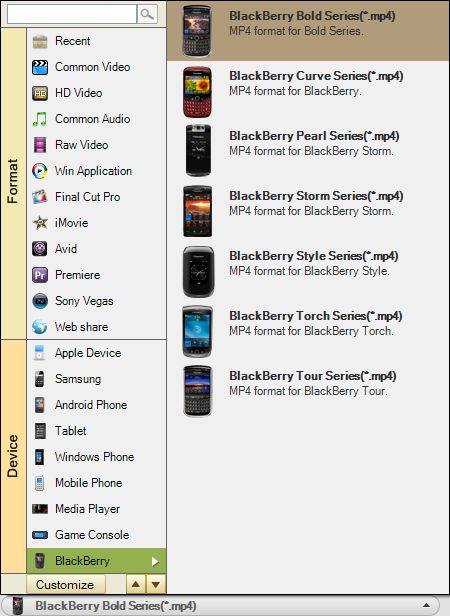
Start converting WMV to BlackBerry MP4 conversion
You're almost done. Hit "Convert" button to launch the conversion from WMV to BlackBerry. When the conversion is done, connect BlackBerry device to PC and transfer the converted WMV movie to BlackBerry for play on the go.






