Panasonic Lumix DMC-G3 AVCHD Converter Mac
How to Import Panasonic Lumix DMC-G3 AVCHD files to Mac?
Do you have the Panasonic Lumix DMC-G3 camcorder? Will you import the G3 AVCHD files to Mac for editing or playing? Do you know how to edit Panasonic G3 AVCHD video with FCPX? This article will give you the answer.
First, Let us read the review of Panasonic Lumix DMC-G3
Panasonic Lumix DMC-G3 came with a16-megapixel compact mirrorless system/Micro Four Thirds format camera which supports shoots 1080/60i High Definition video using the AVCHD format (sensor output 30p).
You can import the captured video to an HD-compatible TV for played back in High Definition via an optional HDMI mini cable directly, or played directly on Panasonic VIERA TV via the SD card, but if you want to play the G3 AVCHD files on Mac, you will need to convert the Panasonic Lumix DMC-G3 files to Mac supported formats.
Secure Download
Secure Download
Then, Convert Panasonic Lumix DMC-G3 AVCHD Video Clips
Panasonic Lumix DMC-G3 AVCHD Converter Mac allows you to convert DMC-G3 AVCHD, MTS, M2TS files to MOV, MP4, MPEG-2, DV, FLV, SWF, MKV, 3GP, AVI, WMV, MPG etc to iMovie 08/09/11, Final Cut Pro x, Final Cut Express, iPhone 4/4s, iTunes 10.5, Samsung galaxy s2, HTC Smartphone, iPad and iPad 2 etc on Mac (10.5-10.7 Lion).
Finally, Step by Step Importing Panasonic G3 AVCHD Video to Mac
Connect Panasonic G3 camcorder to PC with USB, then Follow the camera wizard to select the footage on the desktop.
Install and run the Panasonic Lumix G3 AVCHD Converter for Mac

Step 1. Click "Add File", load one or multiple files to the video program.
Step 2. Set output format as MP4 etc for Mac device and software.
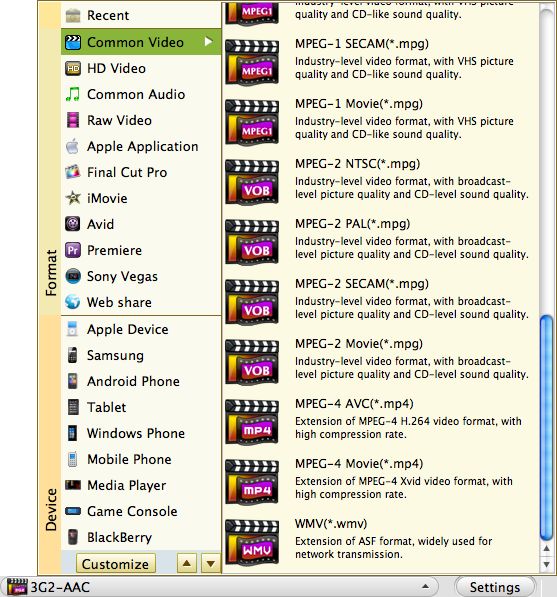
Step 3. Hit "START" to convert video on Mac Lion.
Step 4. Transfer converted Panasonic Lumix G3 AVCHD files from your Mac to your device storage card using the USB cable or to the video editing software directly.
Related Articles
Hot Article
- Useful AVCHD to MP4 Converter Simply Convert AVCHD to MP4
- How to Edit MTS Files with MTS Editor
- XAVC Converter for Mac
- Convert MXF files on Mac
- MTS to DVD maker for mac lion
- How to Convert XAVC to MP4 on Windows and Mac OS X
- Import MTS to Final Cut Pro on OS X Mountain Lion
- Import MTS files to iMovie 08, 09, 11
- Convert MXF to DVD Mac






