Edit MPEG Video
Best Software to Edit MPEG video clips, cut Segments from MPEG video files, piece MPEG Movie together, convert MPEG to other video formats.
"Is there a piece of free software I can use to edit mpeg-4 video files? I would like a piece of free software that I can use to easily edit out a piece of video from an Mpeg-4 video file (e.g., if I want just a 30 second piece of a 30 minute video) ... or to get a screen snap shot from the file."Best MPEG Editor for Windows 7. MPEG Editor is designed to easily edit MPEG videos, cut MPEG video segments and converting MPEG Videos. Tasks can be batch automated. It supports most video formats like MPEG, MPG,VOB, AVI, DivX, XviD, WMV, MP4, AVI, MOV, MKV, DV, FLV. It was a full-featured software offering fast, precise and easy cut-editing.
Secure Download
Secure Download
Best MPEG Video Editing Software on Windows for you
MPEG Editor allows trimming and saving the selected file segment, including MPEG-1, MPEG-2 and MPEG-4, AVCHD videos and other video types. MPEG Editor is an easy tool for cutting clips out of MPEG movies, splitting MPEG file scenes, breaking the MPEG files into pieces for portable devices.
MPEG Video Editor to remove unwanted scenes from your video
Simplify your MPEG editing, and quickly create DVD's(MPEG-2)of your movie shows... all within the same software, typically without the need of lengthily transcoding. This means you can remove commercials off MPEG movie clips easily and quickly!
More editing functions on MPEG Video Editor:
It's possible to merge videos of different resolutions and orientations into a single project, crop(set aspect ratio, original, 16:9, 4:3, full screen etc), apply effect, Output parameter settings, Snapshot/Rotate etc using MPEG Editor.MPEG Editor Can Convert MPEG Videos to other video formats for uploading
The perfect MPEG Editor can help you convert MPEG and other video types to popular formats like WMV, AVI, MPEG, FLV and HD videos to upload into windows movie maker, sony vegas for edit(best support AVI, WMV or MPEG1), put onto YouTube (FLV), as well as extract audio from videos and save them to MP3, AAC, M4A.More about MPEG format:
MPEG stands for Moving Picture Experts Group. The MPEG group of video compression standards are by far the most common today, and are only becoming more common, squeezing out the proprietary and one-off standards of old. Cable, satellite, and over-the-air digital TV are all based on MPEG-2, and even a lot of IPTV is some sort of MPEG. DVDs are MPEG-2. Two of the three video formats allowed on BluRay discs are MPEG variants. Even video cameras are lately moving to MPEG-based formats (e.g. AVCHD), even though MPEG is inimical to editing.
How to Edit MPEG Videos on Windows 7, vista, xp?
Download MPEG Video Editor and run it.
Add MPEG file you want to Edit.

Trim video
Cut MPEG video by dragging the slider bar or manually set start time and end time.
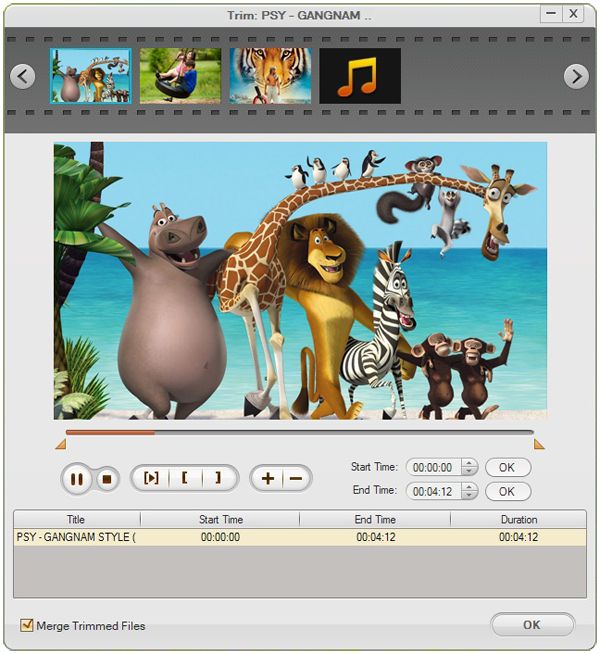
Advanced edit settings for better effect.
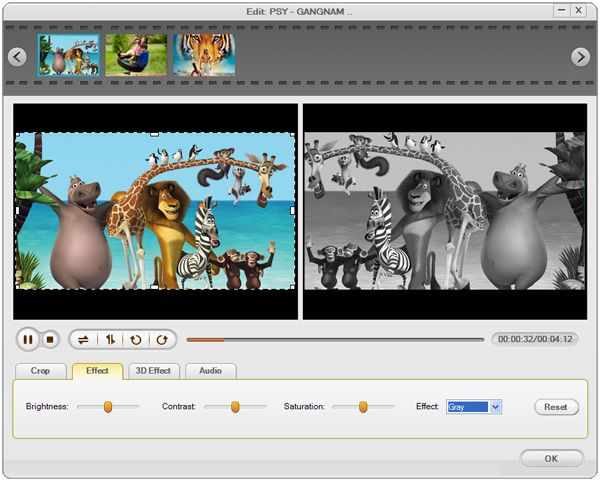
Choose output format and start conversion
Select output format in Profile menu and click "Start" to begin editing in a few seconds.
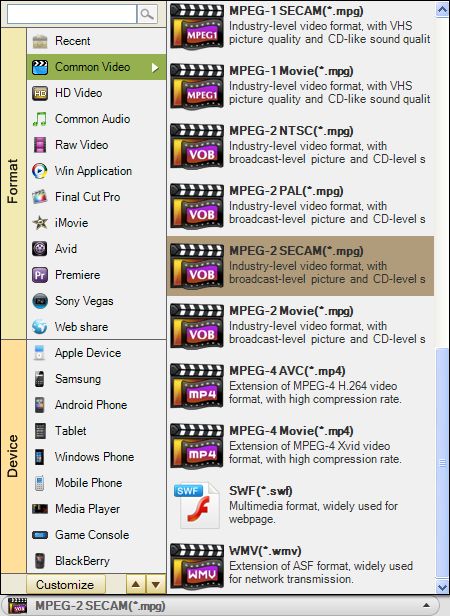
Relative Articles:






