Merge Videos with Video Mixer
How to Mix Video Clips with Video Mixer
Problem: I get some short videos clips shot by my Sony Cyber-shot camera, and now I want to merge the videos, is there a video mixer software to merge video files easily?
I guess this is a common problem encountered by most camera users. If you want to merge videos, you just need a Video Mixer to do the job. Here I would like to recommend iOrgsoft Video Mixer to you.
iOrgsoft Video Mixer or Video Merger is an easy-to-use video mixer software, with it you can free mixa/merge video clips conveniently. It can mix all kinds of videos such as MKV,AVCHD, MOD, AVI, MP4,MOV, MPG and so on, this guide will show you how to combine videos with the Video Mixer.
Secure Download
Secure Download
Free download and install Video Mixer
Free download the Video Mixer or Video Merger to your computer, install and run it.

Load videos to the Video Mixer
Click the Add Videos icon to load videos to the software.
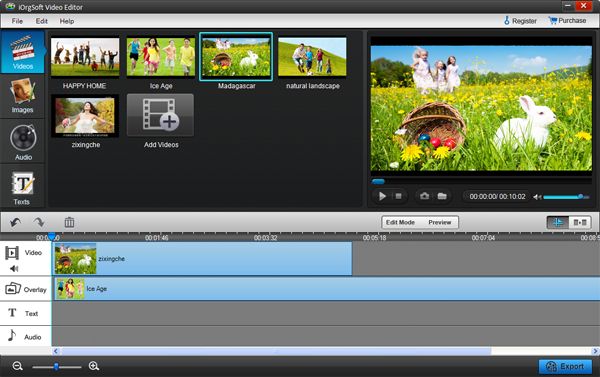
Add transition to mix the two video files
You can choose one transition provided by the Video Merger from the Transition tab, then drag it to the joint of the two videos. You can change the transition's lasting time by change its size on the timeline. After adding transition, you can preview the whole videos to see the effect.

Save the merged video
When you are satisfied with the merged videos, click Save and publish button to save the video. You can choose output format, set video effect here, after finish setting, click Next to save the video.







