VOB to FLV Converter
VOB files are the core files that are encoded for DVD burning. They are video files that are ready to be burnt. VOB isn’t friendly to media players online and offline. Take an example, VOB file format isn’t fit for communication over Internet with its huge file size. To your disappointment, YouTube doesn’t support the VOB either.
Take it easy! With the assistance of iOrgSoft VOB to FLV Converter, you can easily get rid of the above hassles. FLV is much more compatible over the Internet. Also, to play FLV file desktop or handy devices can’t be tough, if you have FLV player installed. If you aren’t running Windows OS, the VOB to FLV Converter for Mac can be your choice. It well supports Lion, Mountain Lion, and Snow Leopard.
Secure Download
Secure Download
Load .vob video files
Run the VOB to FLV Converter, and click the first button of "+" in the toolbar to add .vob file.

Apply video effect (not required)
Go to the "Effect" item, and choose the effect you want, such as Gray, Emboss or Old films and then adjust it to get the best effect as you need. Also, you can alter the video brightness, contrast and saturation.
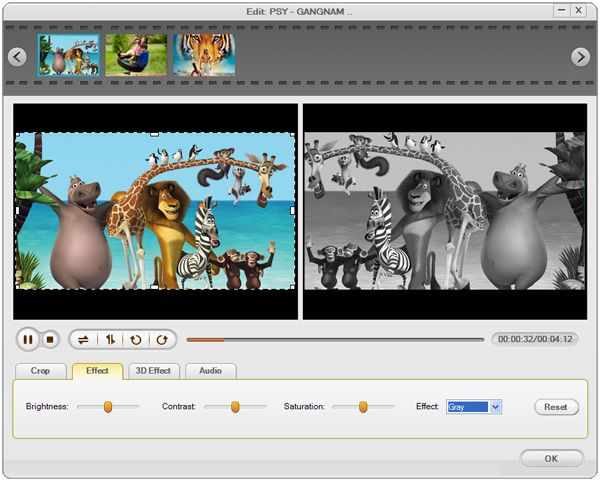
Select FLV as output file format
Go to the "Convert" panel to choose FLV video as target file format in the drop-down list of "Format".
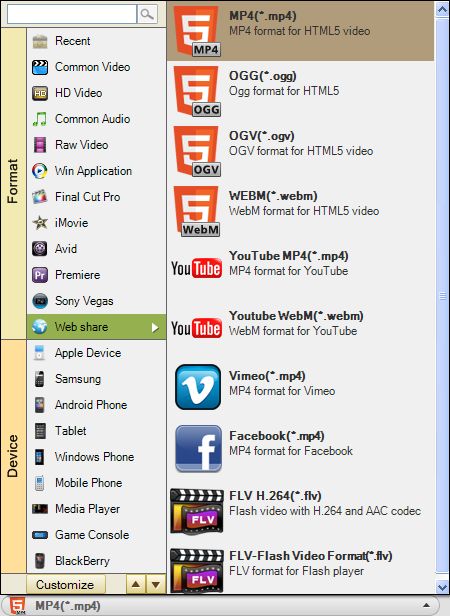
Run the conversion from VOB to FLV
In the "Convert" section, hit "Convert" button to launch the conversion from VOB to FLV. When the conversion is accomplished, you can click "Open" button to access the destination folder to find out the output file. Actually, you can also specify the folder by setting "Output" menu.

Related Articles
- VOB to Video Converter
- How to Edit VOB Files with Vob Editor on Windows OS
- Play VOB on Samsung Galaxy Tab 10.1
- How to edit FLV video files with FLV Video Editor?
- RMVB to FLV Converter
- How to convert .mpg to .flv with MPEG to FLV Converter
- How to Convert Window Movie Maker Video to FLV for YouTube
- Convert JVC Everio to FLV






