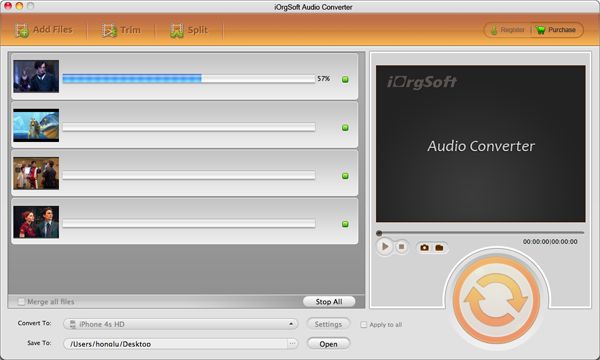WMV to WAV Converter
What's WMV?
Windows Media Video (WMV) is a Microsoft-developed video format that supports different compression codecs to compress video. The original video format, known as WMV, was originally designed for Internet streaming applications, as a competitor to RealVideo. The .wmv files can be well played on a Windows Media Player (WMP).
About WAV file format:
A WAV file is a "Waveform" audio file format. This is a higher digital quality sound format. However, it is uncompressed. Uncompressed files can use up a large amount of hard drive space. It is a Microsoft and IBM audio file format standard for storing an audio bitstream on PCs and it is widely used on Windows systems for raw and typically uncompressed audio.
Why need to convert WMV to WAV:
Both WMVs (Windows Media Videos) and WAVs (high-quality audio files) are Windows-compliant multimedia file format. If you have a WMV file on your system, but you only want to use the audio portion of the file, you may have to need to convert WMV to WAV.
In the case, the iOrgSoft WMV to WAV Converter can be your great helper, for it can fast and flawlessly convert or extract WMV audio to WAV file. In addition, the application allows you to convert a variety of video file formats to MP3, AAC, WMA, AC3, etc, except WAV. Also, the program well supports Windows 8, Windows 7, XP, Vista.
Note: For Mac OS owners, you can refer to WMV to WAV Converter for Mac.
Secure Download
Secure Download
Run the WMV to WAV Converter and load file(s)
After finishing installing the application, you can run it. Then click "Load File" or "Load Folder" to locate one or several .wav files into the program.

Select WAV as output file format
In the drop-down list of "Format", you can choose WAV as the target file format.
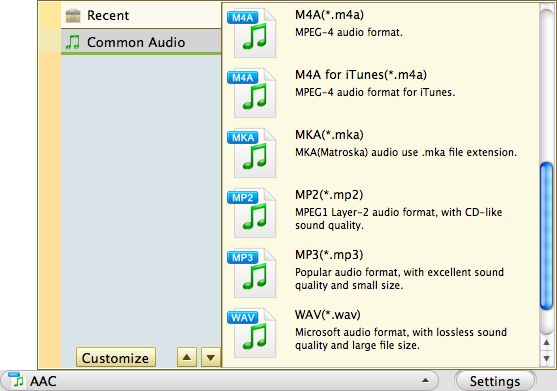
Convert WMV to WAV
Click "Start" button to begin the conversion from WMV to WAV. When the conversion is done, you can directly access to the output file by default. Then, you can transfer the generated .wav to iTunes or handy devices such as iPod, iPhone, etc on the go.