How to Import/Convert YouTube Files to iPad
In one of the previous articles, I presented the top 10 best iPad apps to save your money . But here I wanna to recommend you an amazing converting software that can give you perfect solution to convert and import YouTube files to iPad. It’s named iOrgsoft iPad video converter, and act well as a YouTube to iPad converter. After you give it a shot, I beg you will consider it as a worth product.

With this YouTube to iPad converter, you just need several simple clicks and then the annoying problem to import and play YouTube video on iPad will be fixed.
First of all, free download the YouTube to iPad converter, install and launch it. Just freely download the trial version and have a try.
Secure Download
Secure Download

Then, click Add File button to load YouTube files from your hard disk to YouTube to iPad converter. Thanks to the batch conversion function, you are allowed to add multiple videos or audios at a time.

Up till now, you can choose the optional step to edit video for iPad , or directly go to the third step---select output format from the drop-down list of "Profile" for YouTube files, then choose an output folder for the converted files.
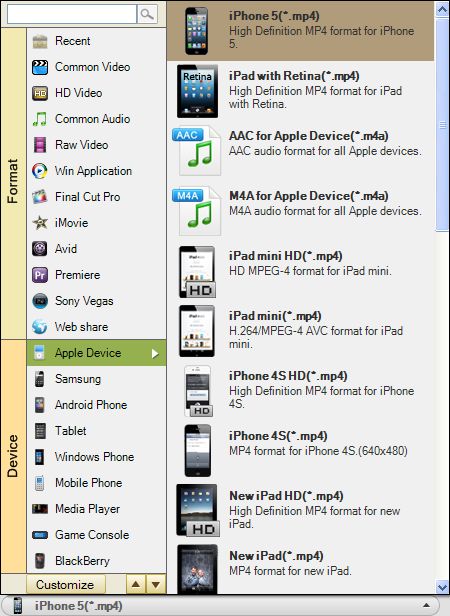
Last step and last click, click on the big green button at the right bottom of the interface. The YouTube to iPad conversion will be in progress.
Related Articles
- Play YouTube Video on iPhone 4S
- Convert Youtube to Kindle Fire
- How to Convert FLV Video to iPad Compatible Format
- How to Convert/Import/Put Kodak Video to iPad, iPod, iPhone on Windows
- How to Convert M2TS to iPad
- How to Easily Convert/Import QuickTime MOV to iPad MP4?
- How to Convert MPG/MPEG Files to iPad






