Best Solution to Convert XAVC to YouTube FLV on Mac and Windows
XAVC, the newest HD recording format announced by Sony, has gained much attention since it is released. As it supports resolution up to 4K (4096 × 2160 and 3840 × 2160) at 60p, to upload and share such files on websites like YouTube, Yahoo Video, Vimeo, etc. should be a time consuming job, or impossible. But there is a good solution, to convert XAVCto FLV, all headache problem will be resolved.
To accomplish the conversion of XAVC to .flv, the best tool is XAVC Video Converter, which is a powerful and practical XACV to FLV Converter to convert 4K raw XAVC/XAVC S video recordings to FLV with high video quality. Besides, it provides powerful editing functions to trim, split, crop, join video files, etc.
Free download the XAVC to FLV Converter here, follow the guide below to have a try. If you are a Mac user, please refer:XAVC Converter for Mac instead.
Secure Download
Secure Download
Load XAVC video footage to the program
After installing the XAVC to FLV Video Converter, run it. Then you will see the friendly interface, which will facilitate you to do anything you want. Press “Add files” button to import your XAVC recordings to the program.You are allowed to add multiple files to the program and convert them at one time.

Select output format
After the files are added to the app, hit format icon and go to “Web Share” category to select FLV as output format. Here you can also choose WebM to convert XAVC to WebM for HTML 5 websites.
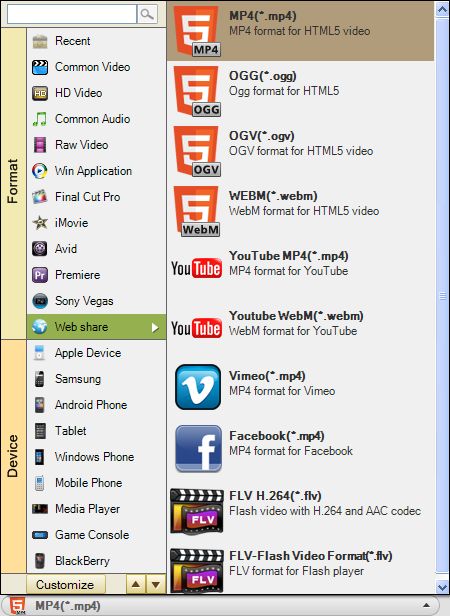
Before converting, you can customize video yourself, for example, you can trim the long video files to small parts or split the large files to pieces averagely, adjust video effects like brightness, contrast, saturation, etc. for details, you can refer: User guide for Video Converter
Convert XAVC videos to FLV
At last, press “Convert” button to start converting XAVC to FLV.The super-fast converting speed will help you get the converted files soon. After the conversion is finished, you can find the output files and upload them to YouTube to share with others.
Related Articles
- How to Edit XAVC videos with XAVC Editor
- XAVC Video Converter
- How to Convert XAVC to WMV on Mac and Windows
- How to edit FLV video files with FLV Video Editor?
- How to Convert AVI to FLV on Windows and Mac (Mountain Lion included)
- Best Way to Convert ASF to FLV on Windows and Mac
- WMV to FLV Converter
- How to Convert MOV videos to FLV on Mac and Windows






