How to Recover Deleted Items from Trash
Do you often empty the Trash? Do it carefully, for you may deleted some important items as well.
"I have the habit that when I move something to the Trash, I empty the Trash immediately for I do not want the deleted items to eat any of my Mac's space. Yesterday, I deleted a document, which I thought it is useless, but today, I find I was wrong. But when I come to the Trash, I can find nothing now. I am wondering is there any app can help me get back the deleted items from the emptied Trash. Any ideas ?"
----Amanda Leigh Taylor
It is not necessary to talk too much about your habit for I do the same thing just like you do. It is not a new problem to Mac users. Data loss is just a common problem that often happens to Mac users. Some unintentional or erroneous deletion will result in data loss. But do the deleted items disappear forever? Can they be retrieved? This article will tell you the answer.
In fact, deleted files are not gone forever, they are hidden somewhere on the Mac. But to recover them, you need some app as your assistant. Here, I recommend iOrgsoft Data Recovery for Mac (Data Recovery) to you. With this app, you can easily get your deleted items back. Aside from recovering deleted items from Mac, it also can retrieve deleted items from hard drive, USB drive, mobile phones, digital cameras, MP3 players etc.
Secure Download
Secure Download
Guide on recovering lost files on Mac
Download and install the iOrgsoft Data Recovery software, run it. Follow the guide below to restore your deleted items.
Select a file recover mode
After running this app, you will see the interface below, select the first mode "Lost Files Recovery", if this mode cannot find the files you want, turn to the second one "Raw Recovery"
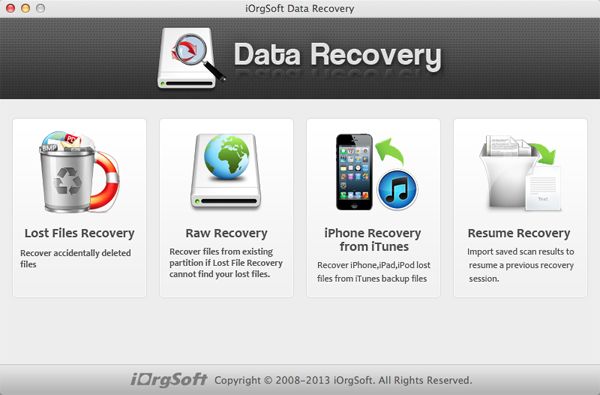
Choose a drive to scan the deleted files
Select the drive where you lost your files, click "Scan" to search the deleted items. If you know the file type, you can select the file type for quick scan.
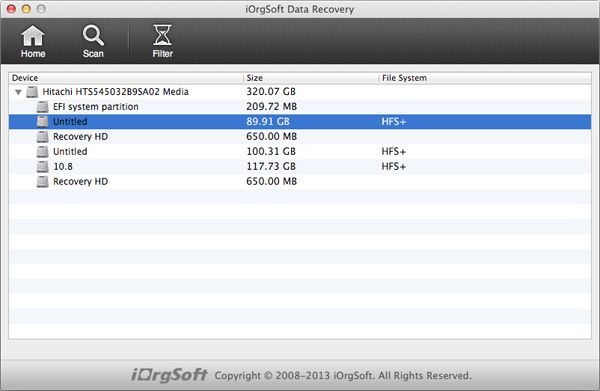
Preview and recover deleted items
iOrgsoft Data Recovery allows you to preview files during scanning. All files are found will appear on the category in the left panel of the interface. You can click the category and preview the files. Once you find the items you want, you can "Pause" or "Stop" to cease the scanning. To recover them, you just need to click the box before the items' name, and then hit "Convert" to start recovering deleted items on Mac. Before recovering, you are required to set an output path to save the recovered files so that you can easily find them after recovery.
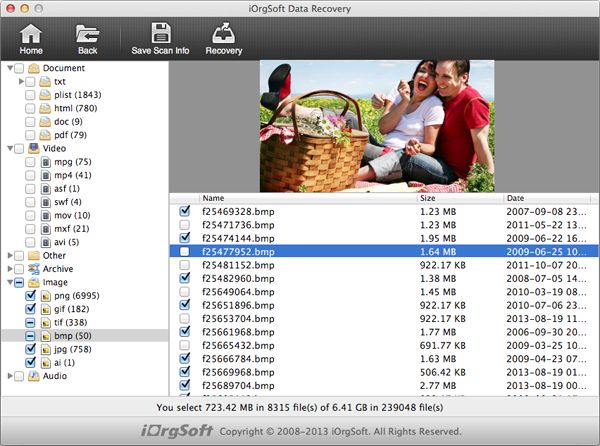
Related Articles
Hot Article
- How to Recover Data from Formatted Hard Drive on Mac
- How to Recover Lost Files on Mac
- How to Recover Files after System Recovry on Mac
- How to Recover Deleted Items from Trash
- Mac Trash Recovery: Recover Emptied Trash Mac Safely and Easily
- How to Recover Word, Excel and PPT Documents on Mac
- How to Recover Files from SD Card
- Recover Files and Date fast and safe with Mackeeper Alternative-iOrgsoft Data Recovery
- How to Recover Deleted Data from iPhone 4/4S/5
- How to Restore iPhone Photos/Pictures on Mac






