MTS Recovery: How to Recover MTS Videos
MTS is a high-definition video file format commonly used HD camcorders and AVCHD camcorders. If you get a Panasonic or Sony HD camera, chances are the camera record videos in MTS format. Not only do Panasonic and Sony use MTS as their recording format, more and more camera manufacturers choose MTS as their main file format for their cameras.
When you are using your HD cameras, sometimes you may delete a video or more by accident. It is a disaster to lose videos that has taken great efforts to record. Today, do not despair, there is chance to get them back only if you get an iOrgsoft Data Recovery for Mac (Data Recovery).
iOrgsoft Data Recovery Mac application is capable of recovering MTS files from digital camera, removable media and hard drive after accidental deletion, formatting or corrupt media. It supports for various storage devices like SD card, USB drive, etc.. All MTS files from Sony, Panasonic, Canon cameras and more are recoverable.
Due to an intuitive interface, this MTS Recovery is very easy to use. Within few simple clicks, you can retrieve your MTS files. Now download and install this app on your Mac, follow the steps below to see how.
Secure Download
Secure Download
Choose a recovery mode
Run iOrgsoft Data Recovery for Mac after you finish installation. And then in the primary window select Lost Data Recovery mode. If you want to recover files from external storage devices like SD card, digital cameras, etc. connect them to your Mac before starting this MTS Recovery app. If the first mode cannot find the files you need, try the second one, which will perform a deep scan on your drive.
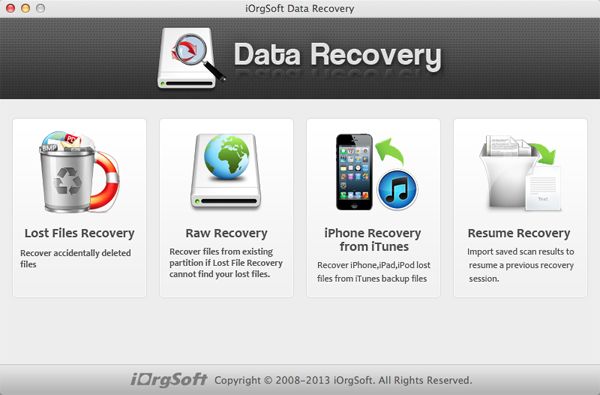
Select a drive to scan the lost MTS files
Next, select the drive where you want to recover MTS files from. Then click the Scan button on the top to start scanning the selected drive. If you only need to recover video files, you can use Filter feature to select Video file type, which will greatly save scanning time.
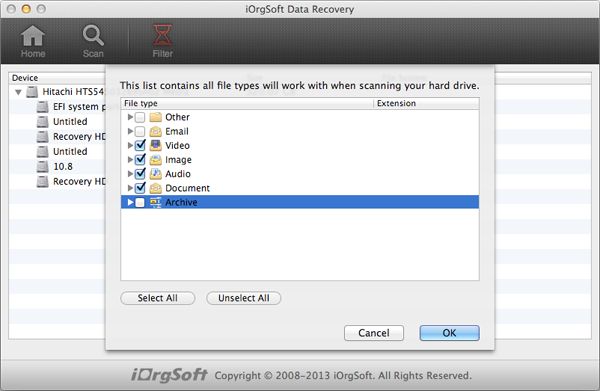
Recover MTS files
When the scanning is done, go to the folders on the left panel, all recoverable video files will be there. To recover MTS files, first check the boxes and click the Recover button on top. This high-efficiency MTS Recovery application will help you retrieve MTS files soon.
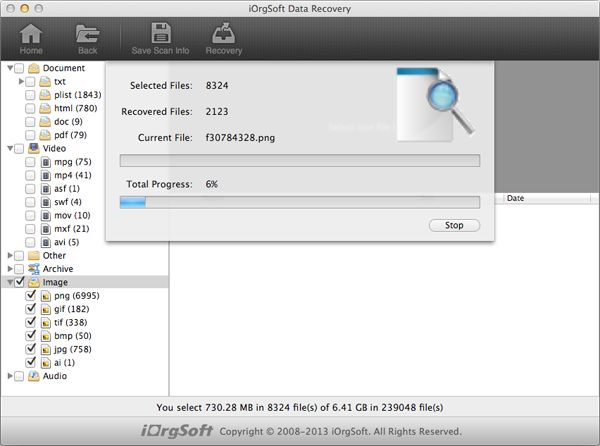
Related Articles
Hot Article
- How to Recover Data from Formatted Hard Drive on Mac
- How to Recover Lost Files on Mac
- How to Recover Files after System Recovry on Mac
- How to Recover Deleted Items from Trash
- Mac Trash Recovery: Recover Emptied Trash Mac Safely and Easily
- How to Recover Word, Excel and PPT Documents on Mac
- How to Recover Files from SD Card
- Recover Files and Date fast and safe with Mackeeper Alternative-iOrgsoft Data Recovery
- How to Recover Deleted Data from iPhone 4/4S/5
- How to Restore iPhone Photos/Pictures on Mac






